4. Contact Types (VIN Specific)
If the customer requests not to be contacted for certain Contact Types: i.e. Maintenance Calls, Confirm Apt, Marketing etc, from this tab, the user can turn a customer on/off for those Contact Types. To perform this action, select the Contact Types (VIN Specific) tab:
Click the marker (i.e. the green check mark or red X) under the Contact Type header
If turning the customer off for a Contact Type, click the green check mark. The check mark becomes a red X.
Now the user must choose a reason for turning the customer off for the contact type. Select the Choose Reason drop down. Click on a reason for turning the customer off for this contact type; for example, if the customer gets their servicing done at another mechanic shop, click Done Elsewhere.
Enter comments, but it's not required.
Click Save.
If turning the customer on for a certain contact type, click the red X. The X now becomes a green check mark.
Click Save.
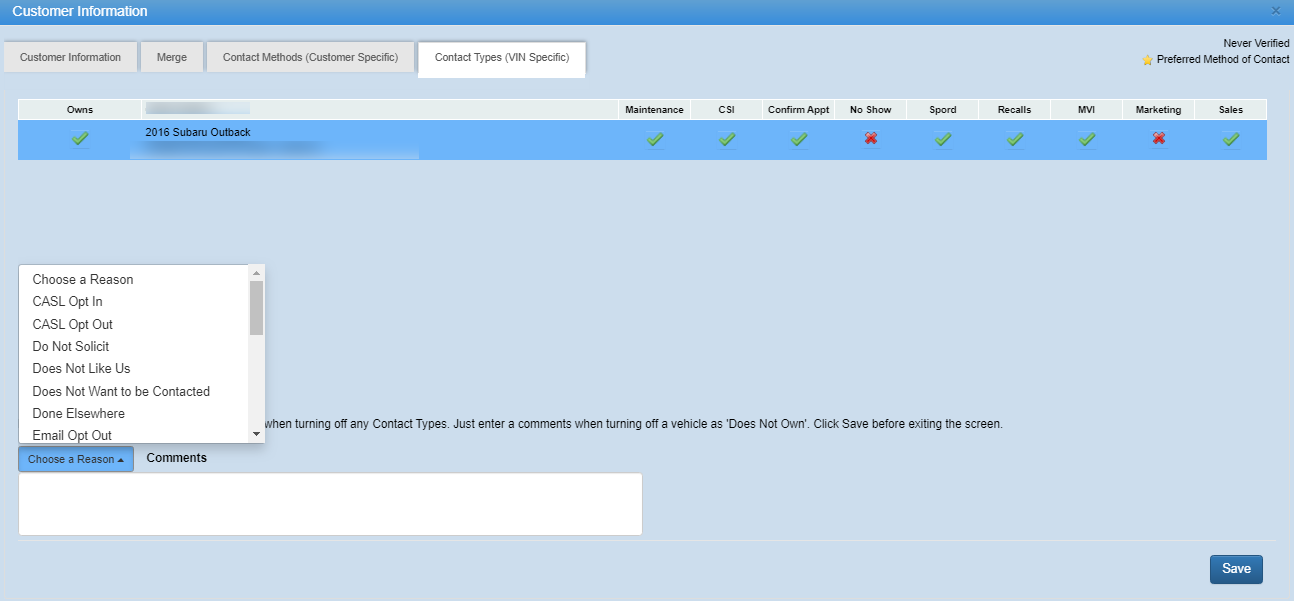
The Contact Types (VIN Specific) screen will show all the VINs on the customer file and the different contact types that could be turned off.
The Turn off options are :
Owns -
Maintenance
CSI
Confirm Appt
No Show
Spord
Recalls
MVI
Marketing
Sales
A reason and comment has to be selected every time a contact type has been turned off. A reason must be selected if the customer no longer owns the vehicle and DealerMine will assume the vehicle was sold or traded.
