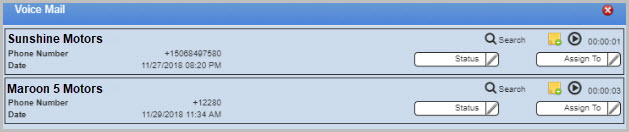Service CRM Enhancements & Resolutions
Resolutions
Appt Details were being cut off when hovering over an appt in the Appt Schedule. This issue has been resolved.
eService Enhancements & Resolutions
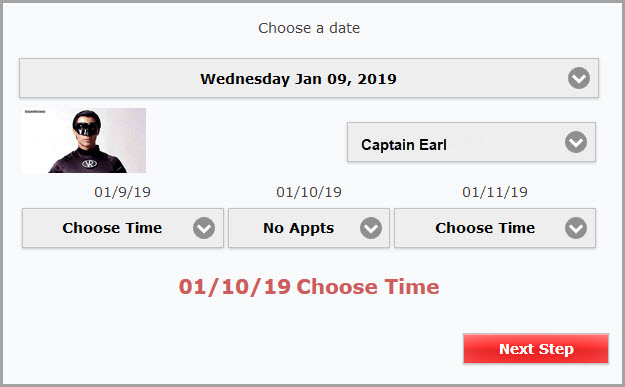
Enhancements
Display Advisor Selection - we have added a new option to display your Advisor's pictures to customers while they book appointments online using eService. Simply go to Advisor Setup > Specification tab. You will see an area to paste the URL location of where the image resides online. Paste and save. Next go to eService Configuration > check off the option "Display Advisor Selection".
Language Toggle - you can now toggle between English and French in eService. See top right hand corner when logged in.
Resolutions
Confirmed Appts- There was an intermittent issue where booked appts were not showing in the Confirmed tab. This has been resolved.
Telephony Enhancements & Resolutions
Enhancements
Playing and Linking Voice Mails - we have made some slight changes to the look of the voice mail pop up to make the process smoother and more intuitive for our users.