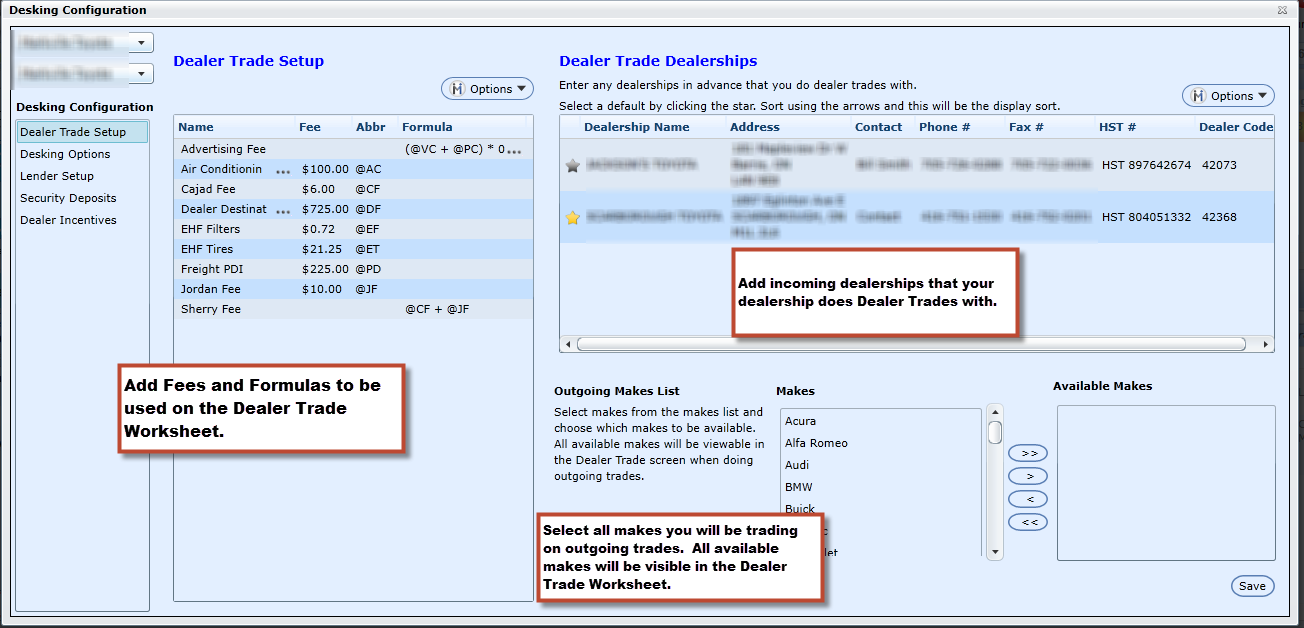Dealer Trade Setup screen will allow admin users with access to setup Items and Fees to be included on the Dealer Trade worksheet. When adding a Item the user can also enter a customer formula.
Fees and Formulas
When adding a Fee the user must also enter a unique two alpha-numeric code to be used in Formulas, the two alpha-numeric code can not be duplicated. All fees will be added to every Dealer Trade Worksheet automatically but can be removed at any time. When deleting a Fee that is part of a Formula the user will get an error message as you can not delete a Fee that is part of a Formula. When editing a Fee it will update all the Formulas that it is part of.
Dealer Trade Dealerships
Add dealerships in advance that your dealership does a lot of trading with to save time and simply choose from a drop down list in the Dealer Trade Worksheet screen. Dealerships can also be added on the fly and will be saved here permanently if added in the Dealer Trade Worksheet screen.
Outgoing Makes List
Select makes from the makes list and choose which ones to make available. Only available makes can be added as an outgoing trade in the Dealer Trade Worksheet screen.