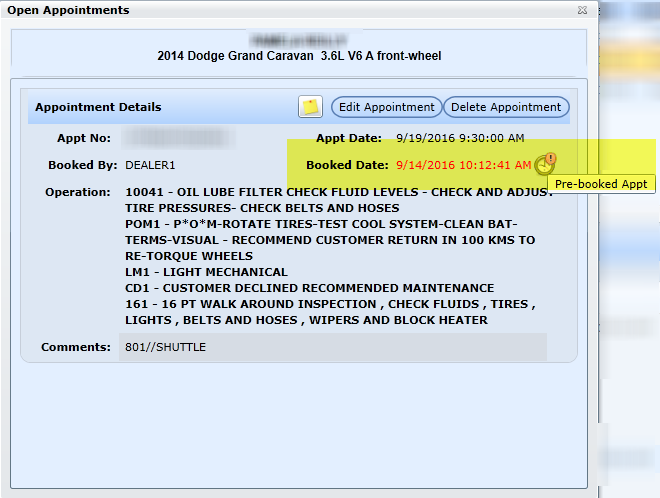When a customer has a booked Service Appointment an Open Appt indicator will display on the customer file at the bottom of the Recommended Maintenance section of the Profile scree. When the user clicks on the Open Appt indicator the Open Appointments popup will open and display the details of the book Service Appt, here the user can Delete or Edit the appointment.
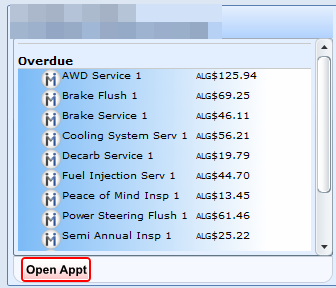
Open Indicator (PreBooked Appt)
We have added a function to Contact Selections > Scheduled Maintenance "Ignore Appointments that were booked more then () days(s)ago". If a user books an appointment for a value >/= to the number set in the "Ignore Appointments that were booked more then () days(s)ago" then when opening the Open Appt Indicator on the Profile screen we will display the Booked Date in Red and an icon. When hovering over the icon we will display a popup message "Pre-booked Appt" indicating that this appt was booked more than the specified number of days ago. This feature is meant to help differentiate recently booked appointments from appointments that were booked quite some time ago. Note: that the default for "Ignore Appointments that were booked more then () days(s)ago" will be 720 days until another value is entered/saved.