The Profile Screen displays relevant information pertaining to the customer file you are viewing. This one screen combines multiple parts of customer and vehicle information and presents it all on one easy-to-view screen.
The version drop down contains the following information:
Server
Release Notes (link to KB to read latest release notes)
Knowledge Base (link to home page of KB)
Contact Support (create a support ticket directly from DealerMine)
Logout
Contact Support
Send an email quickly and easily to our Business Support team and a case will be automatically created for you. By sending through DealerMine we will send your user info, server info, store/branch, web browser and pull in any comments you enter along with the product you choose from the drop down list.
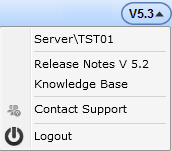
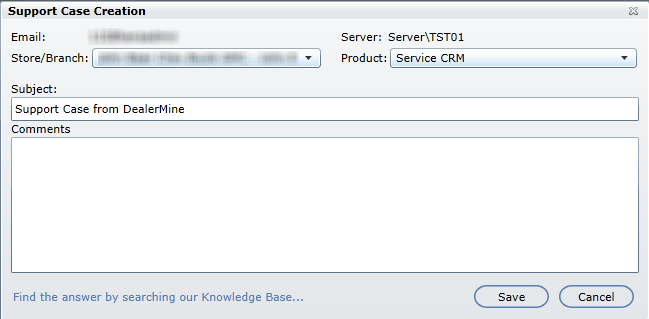
Displayed along the bottom of the Profile Screen is the status. It displays the status of the last successful download. The Start Time is the time the download started. End Time is the time the download completed. Time to Run is the amount of time that it took to run the download. Last Run is the when the last download was completed. Note: if the status is Pulling the only data that displays is Start Time.
