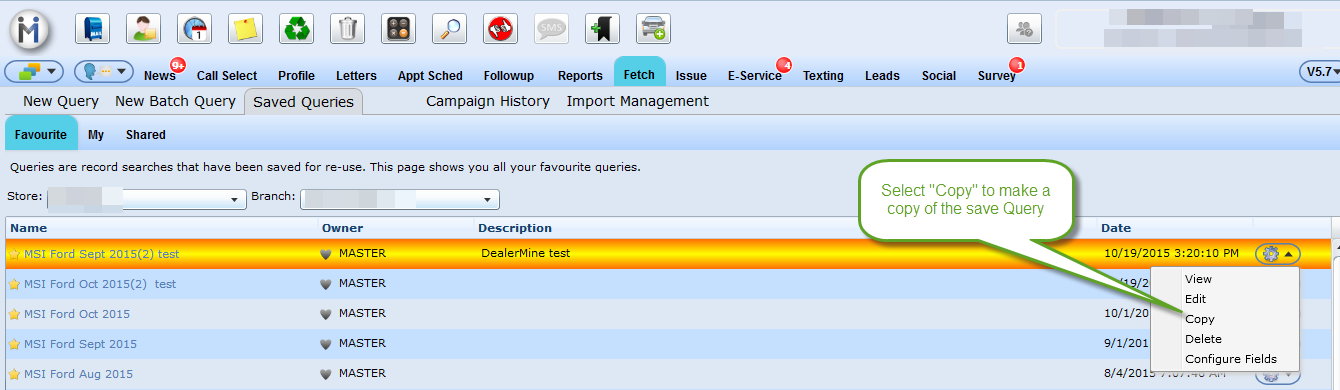There are times that a user will need to create a new Query that is the same as one they have used in the past so instead of creating a new query they can simply copy a Saved Query. The user can simply go to the Saved Queries tab in Fetch and then select the Query that they would like to copy once selected they would click the drop down arrow by the Cog and then click "Copy", a Saved Query popup will display where they can re-name, enter in a description and can Share or Not Share. The saved copy will display in the Saved Queries tab with the new name and from here the user can Edit the query as needed.