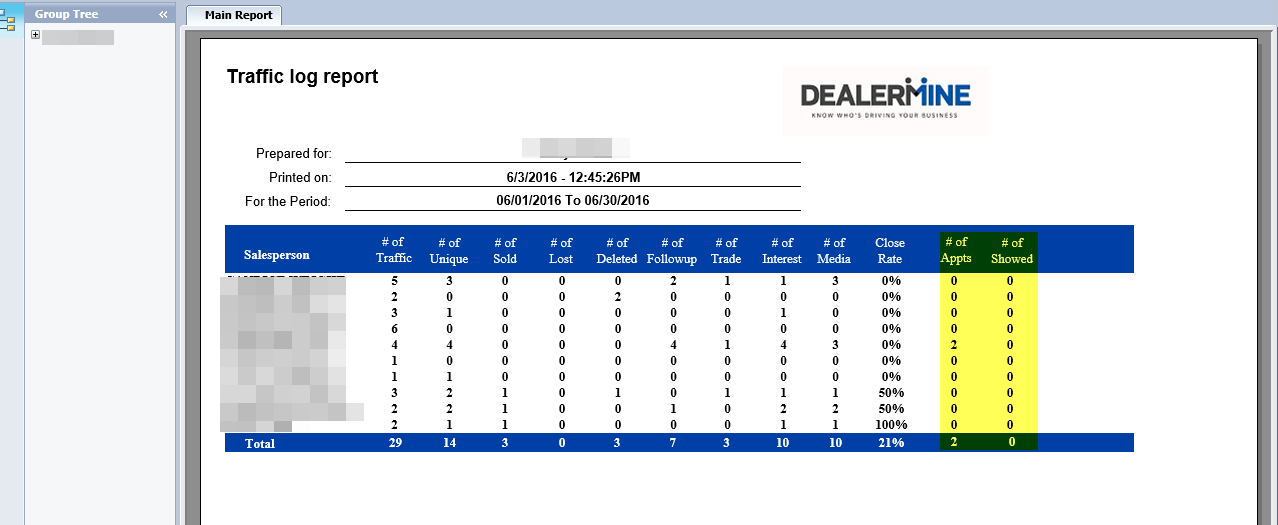Traffic Analysis
Note:
All reports can be printed after you Run Report and are in view mode. The print button is in the top left hand corner.
The email address will default to the email address of the user logged in when selecting a report option to email automatically.
When a report is setup for auto email it is now viewable and can be turned off at any point in the Manage Auto Email tab, which will contain a blue orb if any reports are setup to auto email.
NEW - Version 6.2 – Released June 23, 2016
We have added two new columns "Appt Booked and Appt Showed" to the Traffic Analysis > Traffic Log Details report.