Lender Setup
In Lender Setup screen all lenders (banks) can be setup. DealerMine will pre-populate the list of Lenders with data we receive from Unhaggle, but any Admin user can add more lenders for either Lease or Finance along with the Bank Code.
Finance
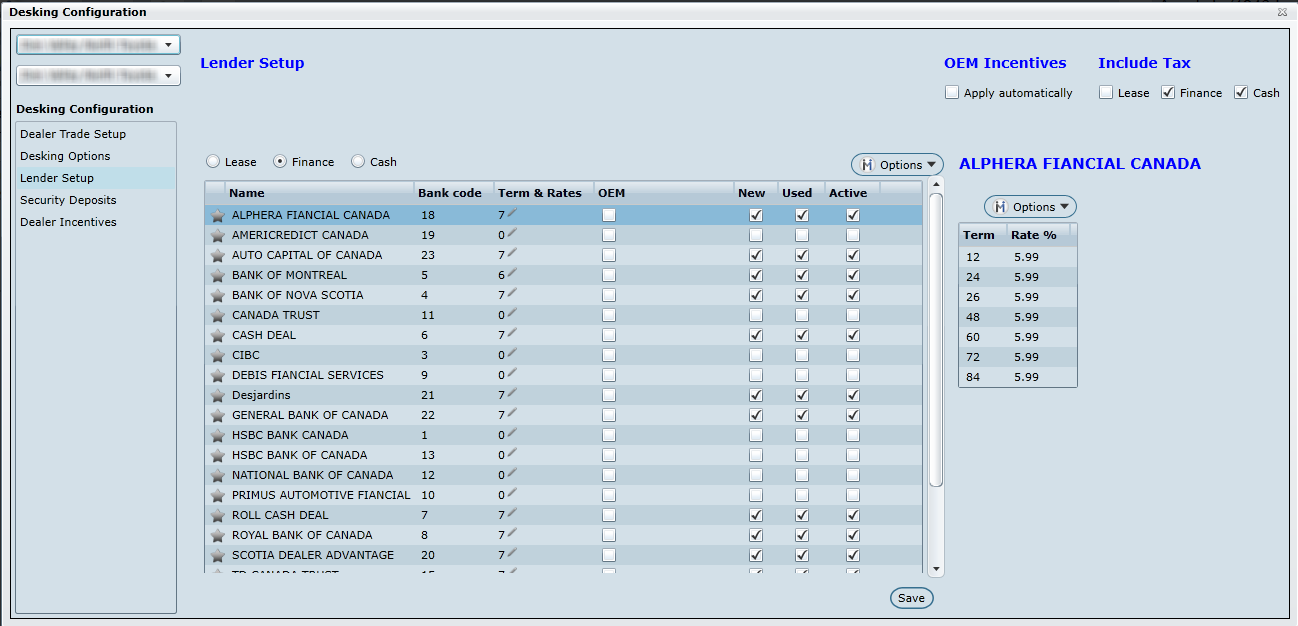
Lease
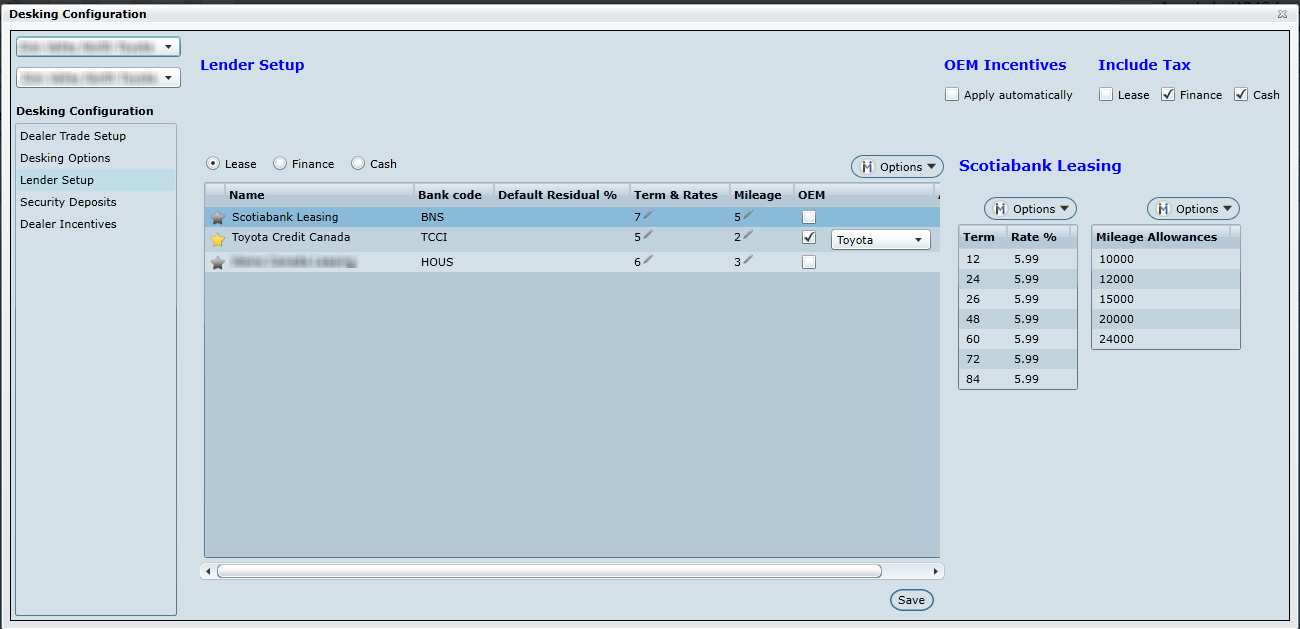
Cash
Please enter a valid Bank Code.
Include Tax
Please enter all Finance lenders, or edit any lenders that have been pre-populated using our Unhaggle data. Bank Codes are required for creating deals in Desking. If not entered in setup they must be entered at the time of creating the deal.Please list all default terms and rates, if none are entered defaults of 5.99% will be entered automatically along with terms of 12, 24, 48, 60, 72 and 84. These can be modified at anytime.Please enter all Finance lenders, or edit any lenders that have been pre-populated using our Unhaggle data. Bank Codes are required for creating deals in Desking. If not entered in setup they must be entered at the time of creating the deal.Please list all default terms, rates and mileage allowances, if none are entered defaults of 5.99% will be entered automatically along with terms of 12, 24, 48, 60, 72 and 84 and mileage allowances of 10,000, 12,000, 15,000, 20000, and 24,000. These can be modified at anytime.
A "Include Tax" option will display in the top right of the Lender Setup screen, with a check box for Lease, Finance and Cash. When one or all of these are checked the tax will automatically be included for that option Lease, Finance or Cash when looking at the Payment options and Price of the vehicle when in the Desking screen.
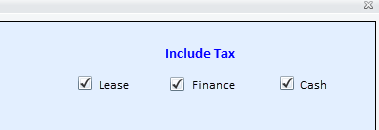
OEM Incentives
Choose to Apply Automatically on every deal being desked. If this is left unchecked the Desk Manager must apply the available incentives manually before printing a worksheet to present payments to a customer.
New and Used
In Showroom Config > Lender Setup we have add a New and Used option to Finance. From here the user can select what Lenders will be active in the Lender drop downs on the Desking screen for New and for Used. The Admin can select New or Used or both from the Finance grid or when adding a new Lender in the Add Lender popup.
