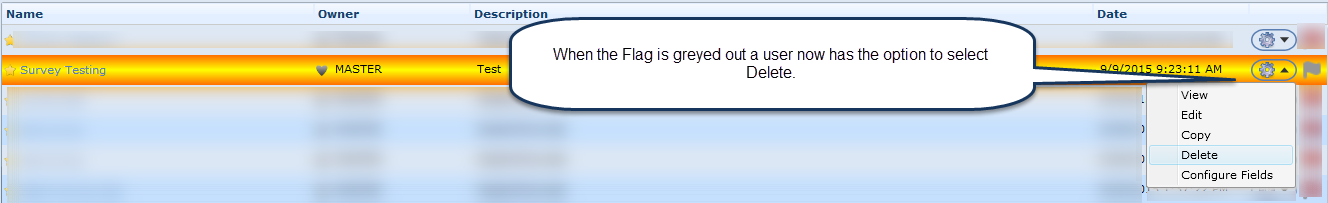While in Edit mode you can check off multiple records that you'd like to delete from your query, while skipping from page to page. When ready you are ready to delete, click the "Delete selected records" button found at the bottom of your screen. This will permanently remove all records from your query, unless you choose to include them again by using the "Show deleted records" option under the Tools menu.
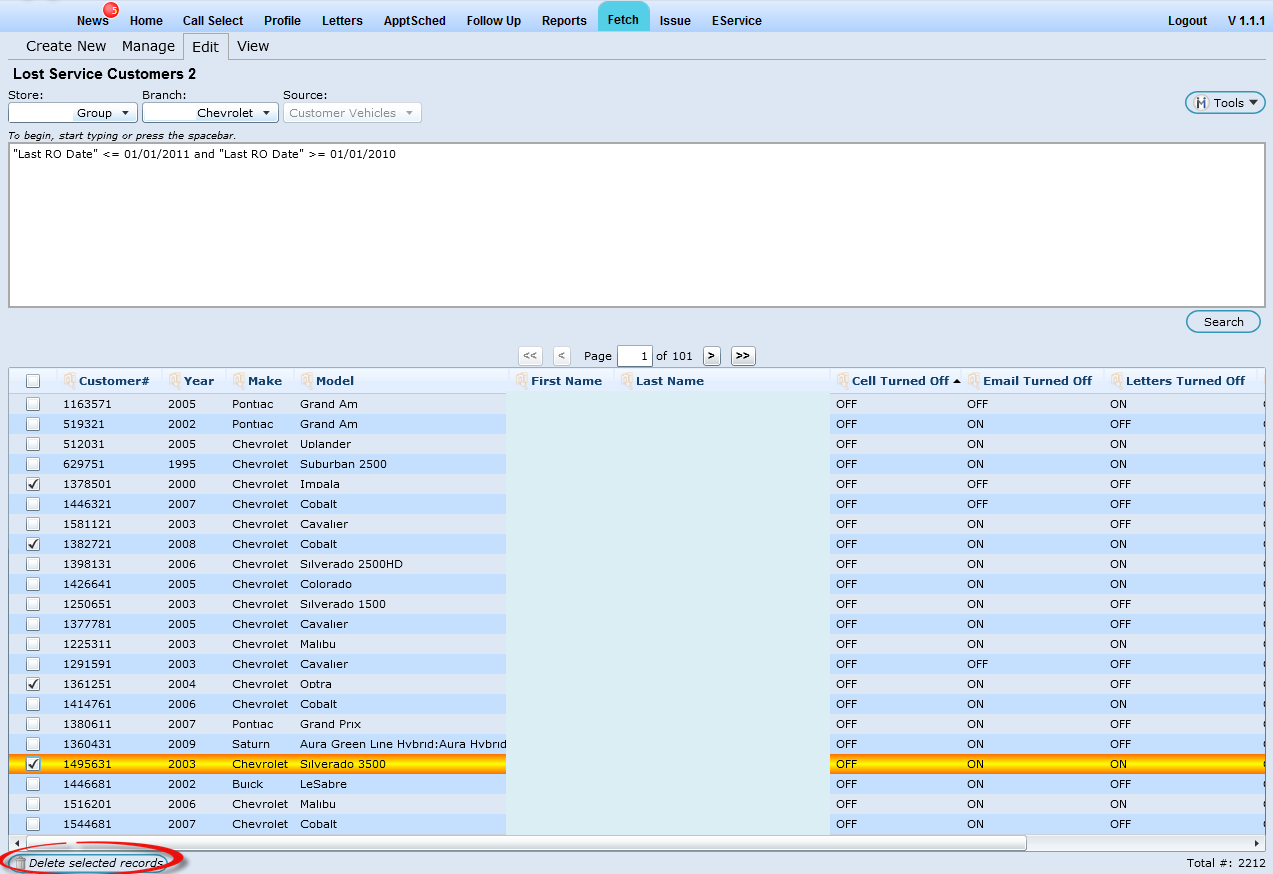
NEW - Version 5.6 - Released Oct 1, 2015
When on a saved Batch Query in Fetch and the Flag is greyed out a user now has the option to delete the Query when clicking on the drop down menu. If the Flag is Red then they will not be able to delete the Batch Query.
When a Batch Query is delete it will not be available in Batch Contacts to be used as a Fetch Automation query.