
The first graph Appts displays how many appointments out of maximum appointments are booked for the day. If under Appointment Schedule->Shop Hours->Schedule->Max Appointments the Dealership doesn't setup hours and leaves this field as 0 (zero), then the graph displays a Max Appt based on 3 months of previous history; otherwise, the Max Appts is based off of the number entered in this column.
The second graph Hours displays how many hours out of maximum hours are booked for the day. If under Appointment Schedule->Shop Hours->Schedule->Max Hours, the Dealership doesn't setup hours and leaves this field as 0 (zero) then the graph displays a Max Hours based on the last 90 days of historical data; otherwise, the Max Hours is based off of the number entered in this column.
Max Hours are calculated taking the sum of all active Technician's work schedules for any given day, less any Exceptions/Vacations scheduled in DealerMine.
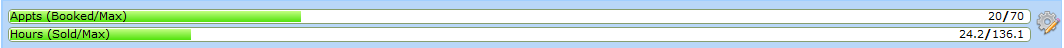
A user has the ability to change the set hours and appts for any given day if they have been entered in Shop Hours and are NOT using the DealerMine calculated hours and appt counts. If a user has access to the Shop Hours screen we will display the 'Gear' icon on the stats bars section. When clicked this will open the Override screen where they can change the value at any time.
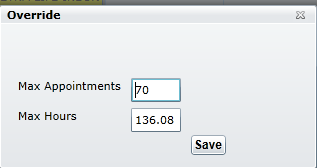
*This will only change the hours and appt counts for the current day, it will not affect the same day moving forward.
