Unsold Leads will contain all leads that have not yet been marked as Status = Lost or Sold and have no future followup scheduled. Essentially Unsold Leads is a catch all for leads that require a status update and also need a followup scheduled to touch base.
Unsold leads may contain a past due followup that needs to be either rescheduled or deleted.
Unsold Leads have at least one contact attempt in Contact History but do not have an upcoming followup scheduled.
*Double click any Unsold customer to view their Profile. From there click the Lead Indicator to update the Lead.
Choose one of the four options:
1. Sold - will update Status to Sold
2. Recycle - enter in notes, typically after a phone call with customer.
3. Followup - schedule a followup
4. Lost - will update Status to Lost
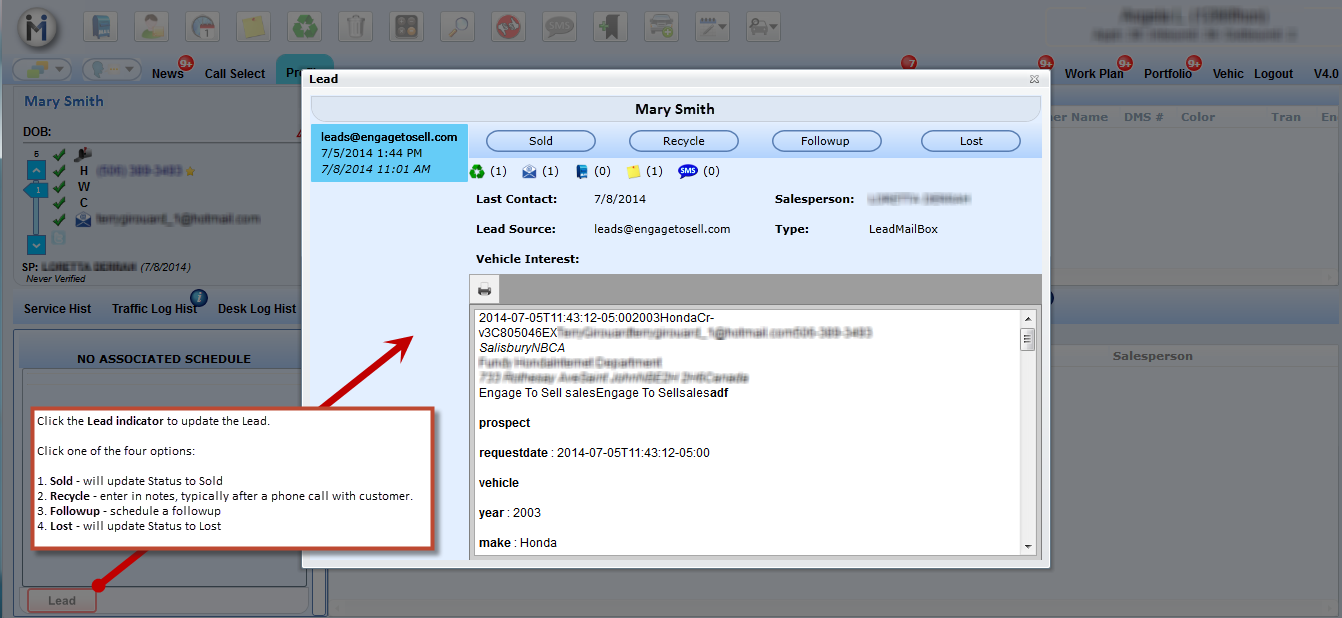
Go to Lead History
