
Service CRM Enhancements
Service CRM Resolutions
Texting Orb - there was an issue with our texting orb not signifying there were new texts messages to read. This issue has been resolved and the orb will be a total of all Incoming Today + Incoming Orphan will be the total showing on the main texting orb.
Reprinting Letters - we have fixed the issue with not being able to reprint letters.
Specific mileage intervals were missing hovering over a recommended maintenance. This has been fixed.
Date and Time selectors are now all visible in the Reports menu.
For ERA stores there was an issue with the MMC not selecting properly. This is now fixed.
There was an issue when searching where if you entered data in a field and hit Search, then backspaced that data out of the field and entered new data and hit Search, then Enter it was actually retrieving and displaying the previous customer profile. This has been fixed.
Fetch - Send to Call Select - there was an issue with campaigns not being sent to the Call Select. This has been resolved.
eService will not adhere to the expiry mileage entered on maintenance schedules to ensure the vehicles are being matched to the proper maintenance schedule.
Appt Schedule - Key drop appts were not displaying under the Scheduler view, only List View. This has been fixed.
WIP showing on Voided RO's - we have added logic that will remove the WIP from any profile if the RO has been voided.
Service Leads - there was an issue where Service leads couldn't be reassigned. This has been fixed.
Email Inbox - We have made the left hand side of the Email screen narrower to gain more space for email details, columns on the right.
Switching to Beehive (Service CRM users only)
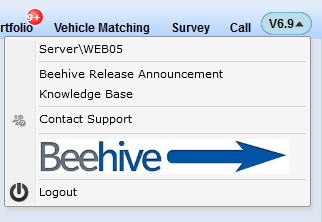
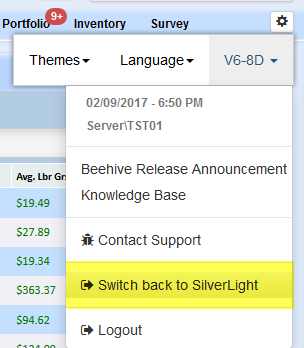
Please click the version drop down to click the Beehive link to be re-directed to our HTML5 platform. We are excited by how many users have made the transition to Beehive and hope that even more users will switch over. We strongly suggest you login and try out our newest platform and share any feedback you may have.
Once in Beehive you can switch back to Silverlight at anytime.
Simply click the Cog drop down and choose "Switch back to SilverLight".
Sales CRM Enhancements
Silverlight Version
Traffic Log holding placement - when double clicking on a log entry to view a profile, then going back to the Traffic Log you will be returned to the same customer. Prior to this change it would go back to the top of the log for the time frame in view.
Showroom > Appointment Reports > Appointment List by Department - We have added Booked By and Booked For to the report details
Resolutions
Salesperson's listed in alphabetical order with screen name in parentheses. We will list Salespeople in all drop downs in alphabetical order by first name, also showing their screen name to the right of it. The only time we will show other Salespeople at the top of the list outside of the alphabetical order is when the Up List Rotation is turned on for the dealership.
Email Inbox - We have made the left hand side of the Email screen narrower to gain more space for email details, columns on the right.
Texting Orb - there was an issue with our texting orb not signifying there were new texts messages to read. This issue has been resolved and the orb will be a total of all Incoming Today + Incoming Orphan will be the total showing on the main texting orb.
Reprinting Letters - we have fixed the issue with not being able to reprint letters.
There was an issue when searching where if you entered data in a field and hit Search, then backspaced that data out of the field and entered new data and hit Search, then Enter it was actually retrieving and displaying the previous customer profile. This has been fixed.
