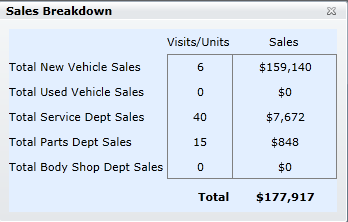The Equity tab contains all the sales opportunities that lie within your existing database. This product helps you to synchronously sell more vehicles, increase your used inventory, increase customer satisfaction using your very own database!
Enter a min equity value in the text box. It defaults to 0 bringing back all vehicles with a value greater than or equal to zero.
The default view is "All Equity".
The side menu is collapse-able at any time. Click the black triangle to collapse side menu to enjoy a full screen view.
Hover over any quick filter to view a description.
Equity Schedules will be listed in alphabetical order.
Fetch Campaigns will be listed in alphabetical order.
Double click any customer to view their Profile
We have added Enhancers to Equity to help narrow down your list even further.
Service Equity Users
Loyal Service Customers
High Mileage Drivers
Showroom Equity Users
Likely to Buy
0-12 mths to Expiry
Loyal Service Customer
0-6 mths Buying Pattern
High Mileage Driver
Expired
Version 5.8 - Released Dec 10, 2015
Customer Value on Equity tab (ERA Dealerships Only)
To better assist our customers when Desking a Deal, DealerMine will now display a BB Value (Black Book Value) and Cust Value column on the Equity screen. The "Cust Value" column will represent the total amount that the customer has spent at the Dealership in Sales and Service.
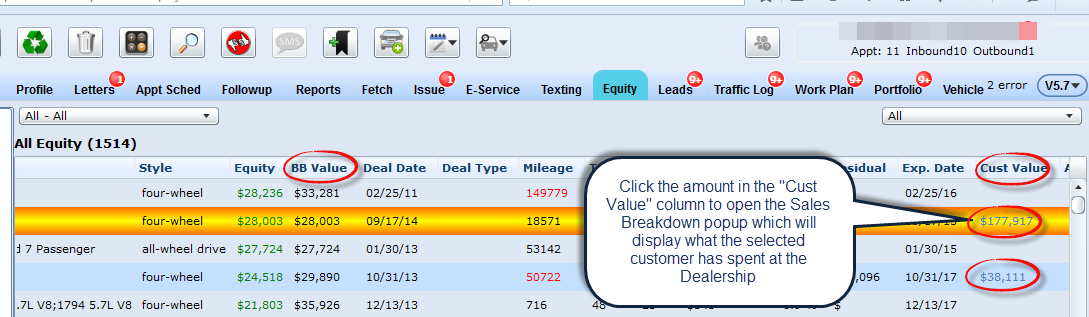
The Value is a clickable link, when clicked it will open the Sales Breakdown popup which will give a detailed breakdown of what the customer has spent at dealership and from which department, will also show the total amounts of Visits/Units purchased.