When a user Adds a Guest to Traffic Log, the Status of this guest can be updated at anytime using the corresponding drop down.
To add default Traffic Log Status' for your dealership complete the following steps:
Click Options -> Add Traffic Log Status
To select a default type, select the Star icon, ensure it turns yellow, then click Update Default.
Mandatory Traffic Log Status'
Sold - is a mandatory traffic log status and cannot be removed.
Lost - is a mandatory traffic log status and cannot be removed.
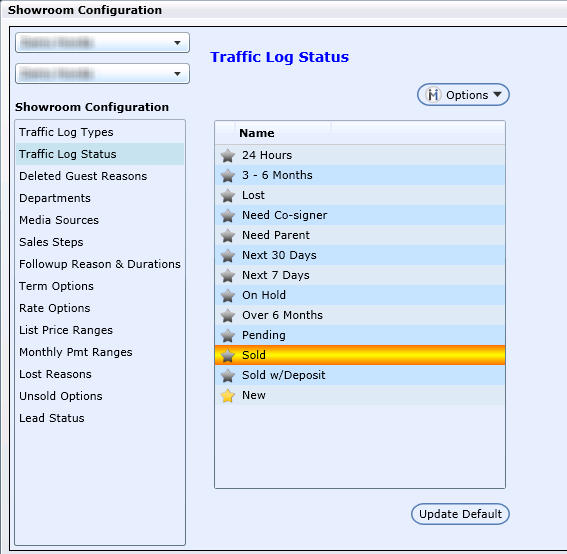
Version 5.9.1 - Released Jan 14, 2016
Traffic Log Status Color Options - in Showroom Configuration > Traffic Status a user now has the option for each Traffic Log Status to display the font in Color, Bold and or Fill on the Traffic Log tab. When Fill is selected two radio buttons Black and White will display, here the user will have the option to display the font in White or Black, this would be useful when selecting a dark Fill.
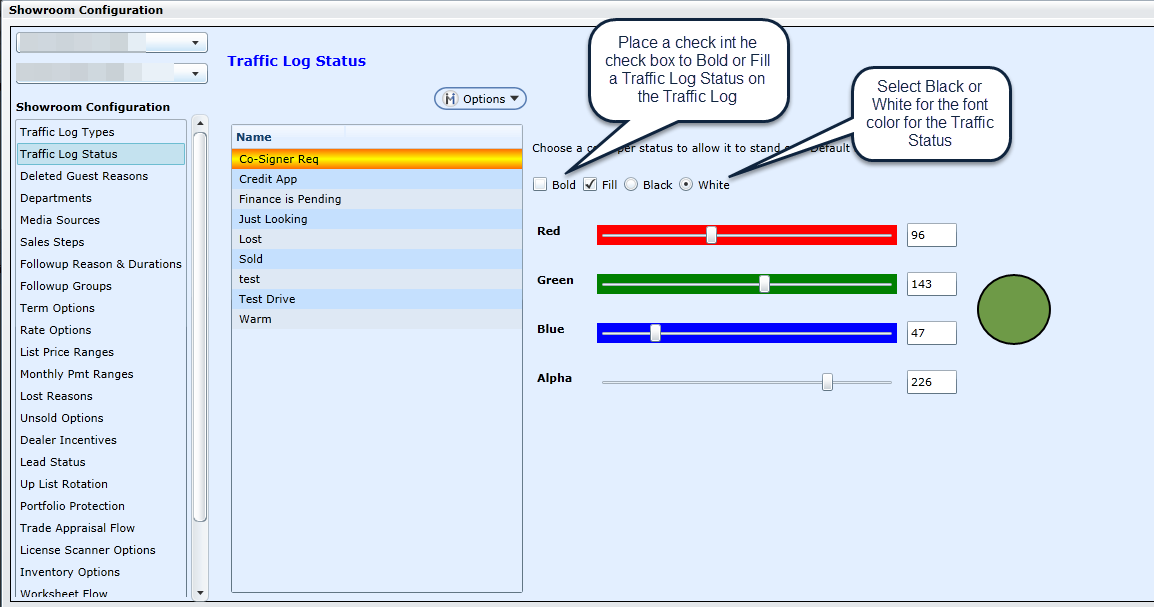
*Note - By default the Black radio button will be selected.
