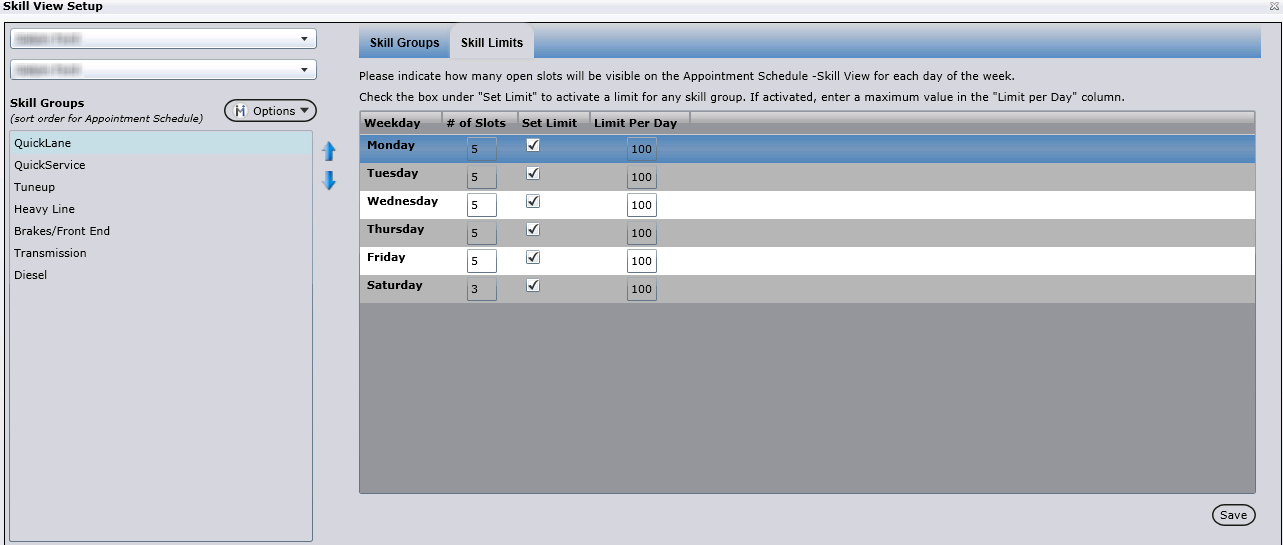
This is essentially a form of department-based booking, to set the parameters for each Skill:
Select the Skill Group from the selection box.
Highlight a day-of-the-week row: key the number of slots which will appear on the Appointment Pad.
Check Set Limit if only so many appointments can be booked for this skill. If this option is checked, key the Limit Per Day.
Max Hours - This allows the user to set a maximum amount of hours to a skill group. From the Appointment Schedule screen, the graph for Hours/Sold Max will display the amount entered in this column. If a value is not provided, 999 is displayed on the graph.
Click Save.
Note: PreventShop Overbooking option must be selected from the Store Specifications screen to prevent user from booking if the max values are reached.
