My Profile Details
This section allows you to customize contact information, select preferred method of contact for phone number, and change password if needed. Any changes to customer information will be pushed directly to DealerMine and the DMS if integrated.
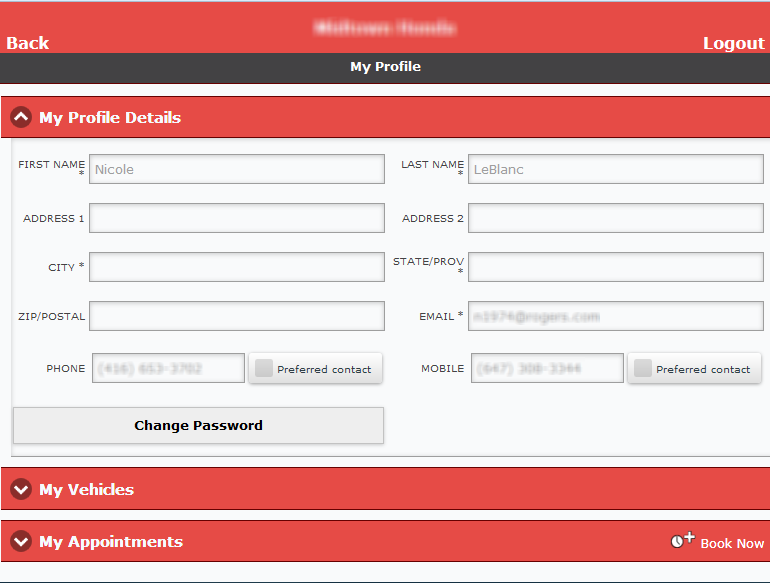
Note:
Any DealerMine user can reset a customers eService password directly from DealerMine. Simply go to their profile, click their name to view the Customer Information Screen. Under the email fields you will see an eService email. Click the Reset Pass button to the right and the customer will receive an email with a new password.
