The Cancelled tab displays eService appointments that are cancelled by an Appointment Coordinator or customer online.
Clicking on the Customer row from this tab does nothing.
This Tab is for review purposes only.
NEW - Version 5.6 - Released Oct 1, 2015
We have created a new tab in the eService tab called "Online Deletes". The Online Delete tab will hold booked appointments that a customer has requested through eService to delete, and the appointment needs further action from the user to complete the request. The tab will show an Orb indicating that there is a delete request from eService and is waiting for further action to complete the delete request. The Store/Branch drop down will display in the upper left hand corner.
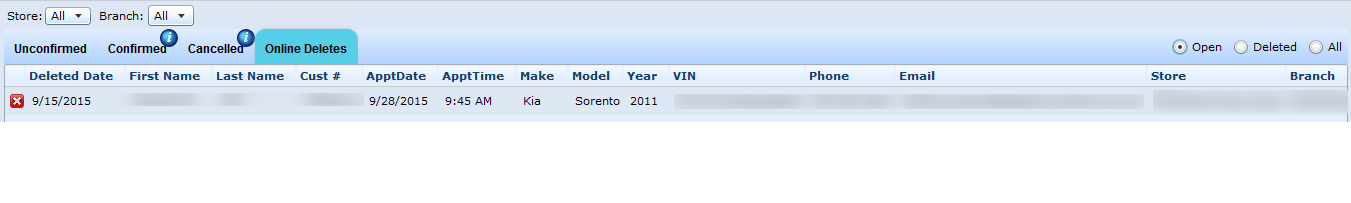
The tab will display 3 radio buttons:
Open - will display the appointments that a customer has requested to be deleted through Eservice and needs further action. The appointment will remain on the Open screen until the user deletes it by clicking on the Delete icon
.
Deleted - will display the appointments that the user deleted and will display with a Strike through indicating that it is deleted.

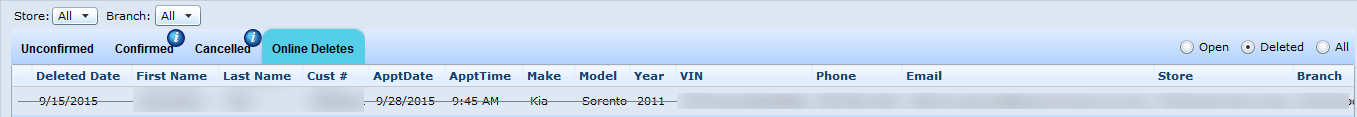
All - will display both Open and Deleted appointments.
* Only deleted requests through Eservice that needs further action to complete the request will display on this tab.
