Report Based Upon: Booked Date (date appointment was booked, not the appointment date)
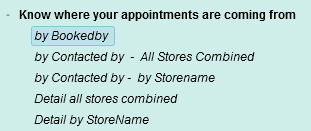
There are five variations of this report available as listed:
by Bookedby
by Contacted by - All Stores Combined
by Contacted by - by Storename
Detail all stores combined
Detail by StoreName
This report will show you the appointments that are being booked by employees in your store and from where the effort came from to generate the appointment. It will point out that in some cases you may have someone that books a lot of appointments but in reality the effort came from someone else.
The report uses data based on the booked date that you entered in the parameter screen and it includes all appointments that were booked either outbound or inbound.
The inbound and outbound still uses the 14 day rule that Dealermine works from. But in order for the user to get credit for generating the business the last activity has to have been performed within 30 days prior to booking the appointment. If an appointment was booked and there is no previous recycle in 30 days then the system will assign the username "No User Involved"
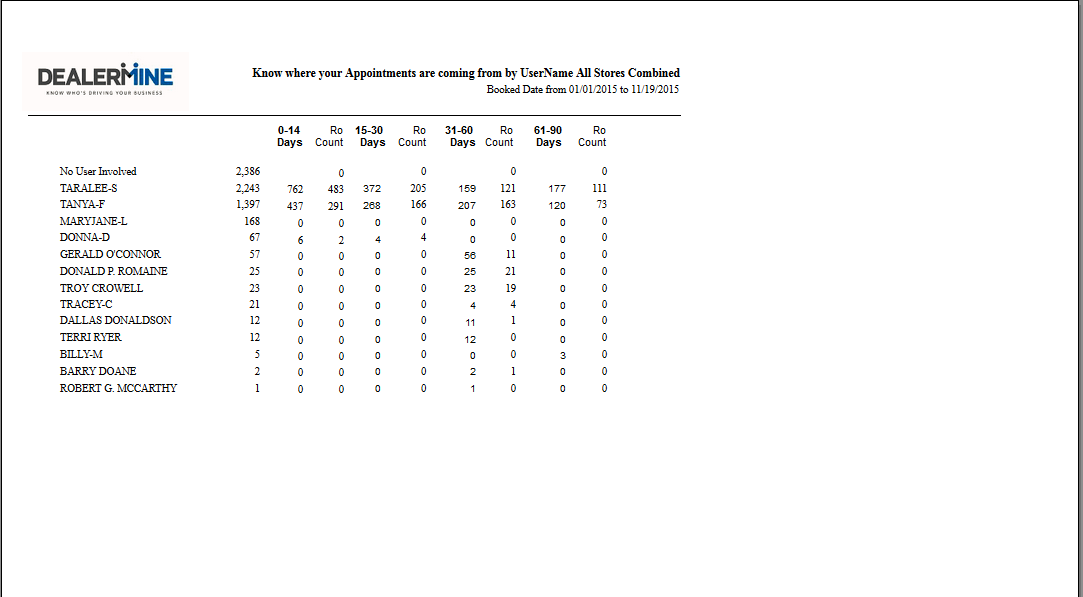
The purpose of this report is to track the efforts made (Contact History) along the way by any users leading up to the booked appointment, whether it was 0-14 days ago, 15-30 days ago, 31-60 days ago and 61-90 days ago.
Double click on any User Name to view more detail as follows:
Appt Number
VIN
Booked Date/Time
Appt Date
Contact Type
Recycle
Category Time Frame (0-14, 15-30, 31-60, 61-90)
RO number and RO Close Date
