2. Traffic Log
Showroom Traffic that is entered and assigned to Salespeople will be visible in the Traffic Log. DealerMine will help you to evaluate and track all prospects while displaying the sales steps, vehicle interest and possible trade opportunities for each entry. Management will be able to identify the coaching needs of each Salesperson to make the most of each sales opportunity to generate more sales.
Version 5.8 - Released Dec 10, 2015
The "All Guests" tab has been renamed to "Desk Log"
The Traffic Filter will default to "All" and not "Linked Guests" on the Desk Log tab when the user does not have access to "Pending Guests".
Unsold Traffic has been removed as a sub-tab in the Traffic Log and will now only be visible in the Workplan.
NEW - Version 6.2 – Released June 23, 2016
When creating a Prospect file the user now has the option to add or not add an email address. If the Email Address check box is checked then the user must enter in an Email address for the Prospect before saving, if unchecked then this is optional and the Email address is not required before saving.
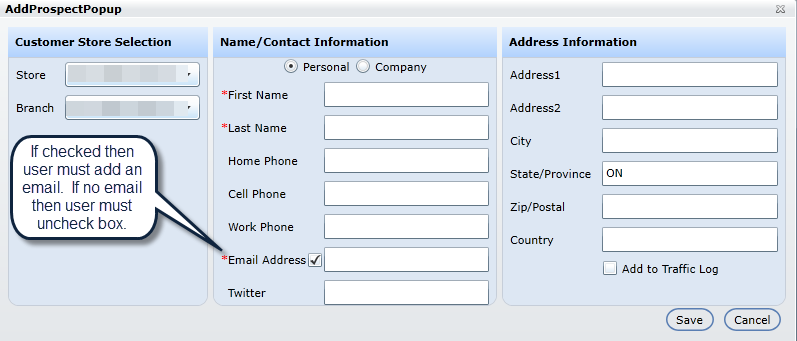
NEW - Version 6.6 – Released Oct 3rd, 2016
On the Traffic Log tabs; Desk Log, Pending Guest, Traffic Stats, and the Target Tab a user can now sort by Teams View in the Sales Person drop down. The Teams will come from the teams entered in Showroom Configuration > Sales Teams, when sorting by Team view on the Traffic log tabs it will sort and only show the Sales Person that is a member of that Team. When sorting by Team View the user will also have the option to print in Team View as well. This sort option is also in the Work Plan
