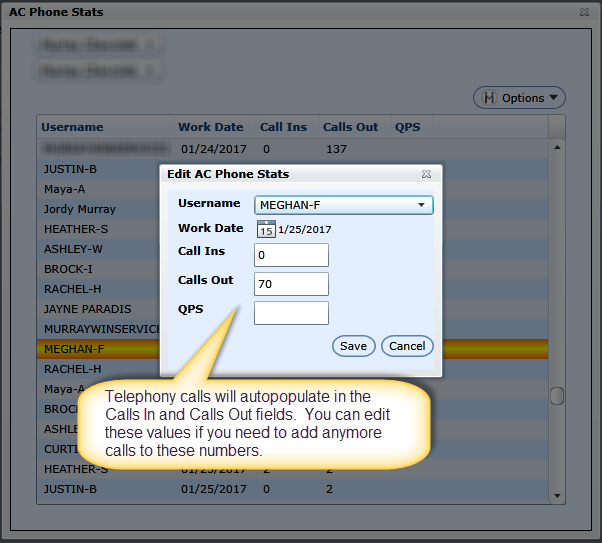The AC Phone Stats screen allows you to update your phone stats per day for any Service BDC, BDC Manager or Sales/Service BDC User. Data entered in this screen will populate on the "Monthly Performance Summary".
Add New AC Phone Stats
Choose Username
Work Date (can also be back-dated)
Calls In
Calls Out
QPS
Editing AC Phone Stats
Edit AC Phone StatsClick any row followed by choosing Edit AC Phone Stats to make any changes to that particular date.
Note: Telephony users data will auto-populate in the Calls In and Calls Out fields, but can be edited if needed. There may be times users will make some calls outside of Telephony so we are now allowing these totals to be edited if needed.
Delete Selected AC Phone Stats
Click any row followed by choosing Delete AC Phone Stats to make permanently delete calls calls for that particular date.
Recalculate
After adding phone stats or making any edits or deletions, please choose the option to Recalculate. This will update your report to take the most recent information saved.
Go to q. AC Benchmarks