Exclusions is an advanced option which will allow you to include or exclude customers or VINS that have been turned off for various reasons in DealerMine. By default all Inactive customers are excluded from any Fetch campaign, as well as all VINS that have been turned off as Does Not Own.
To make any changes to Exclusions, go to Tools - Exclusions. Simply check to exclude and uncheck to include in your Fetch campaign.
Click Save & Refresh when finished and your query we update.
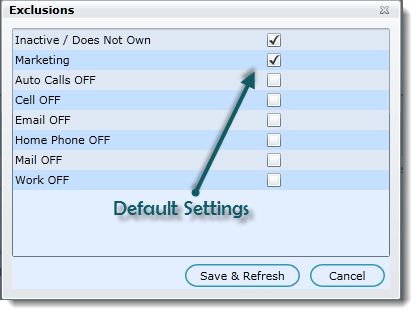
Popular Exclusions
To more accurately target customers, exclude those who have certain contact types turned off:
Auto CSI OFF Auto Confirm Appt OFF
Auto Maintenance OFF
Auto Sales OFF
Vehicle CSI OFF
Vehicle Confirm Appt OFF
Vehicle No Show OFF
Vehicle Spord OFF
Vehicle Recalls OFF
Vehicle MVI OFF
Vehicle Marketing OFF
Vehicle Sales OFF
Vehicle Maintenance OFF
To view more exclusions, go to Fetch, create a query, click tools and select Exclusions.
