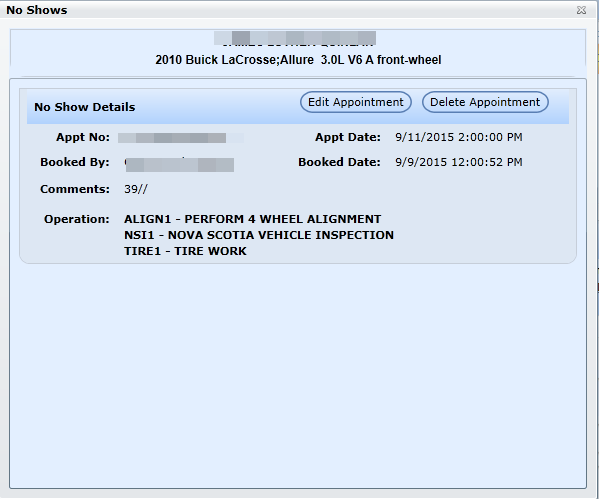When a customer has missed their Service Appointment after 1 day (or what the dealership has setup in Contact Selections for No Show) they will show up on the Call Select screen in the Contact Selections as Contact Type "No Show". When pulling contacts from this Contact Type there will be a No Show

indicator displaying on the customer file at the bottom of the Recommended Maintenance section of the Profile screen. When the user clicks on the indicator it will open the No Show popup displaying all the details of the Service Appointment that was missed. In the No Show popup the user has the choice to Delete or Edit the appointment.