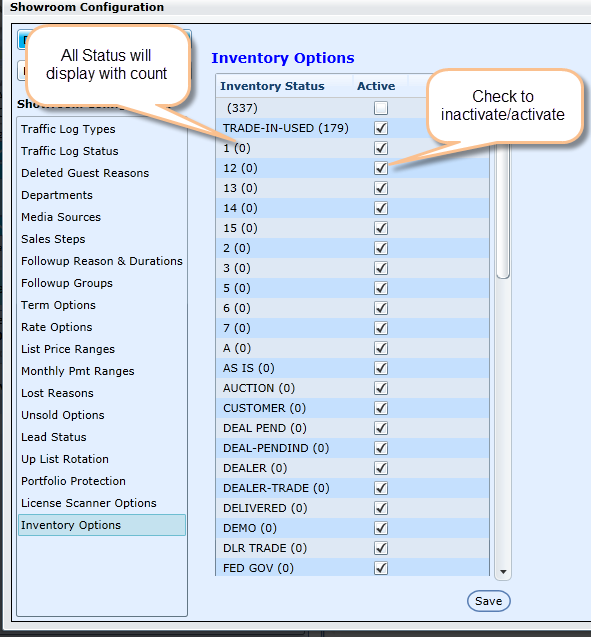Version 5.5 - Released Sept 3, 2015
"Inventory Options" has been added to Showroom Configuration, now a user can select what Inventory Statuses they wish to display in the Vehicle Inventory screen. To select go to the Admin Screen>Showroom Configuration>Inventory Options, here the user is able to activate/inactivate the Inventory Status by clicking the Active check box, then Save. The Inventory Status screen will also display the count at the end of each Status.