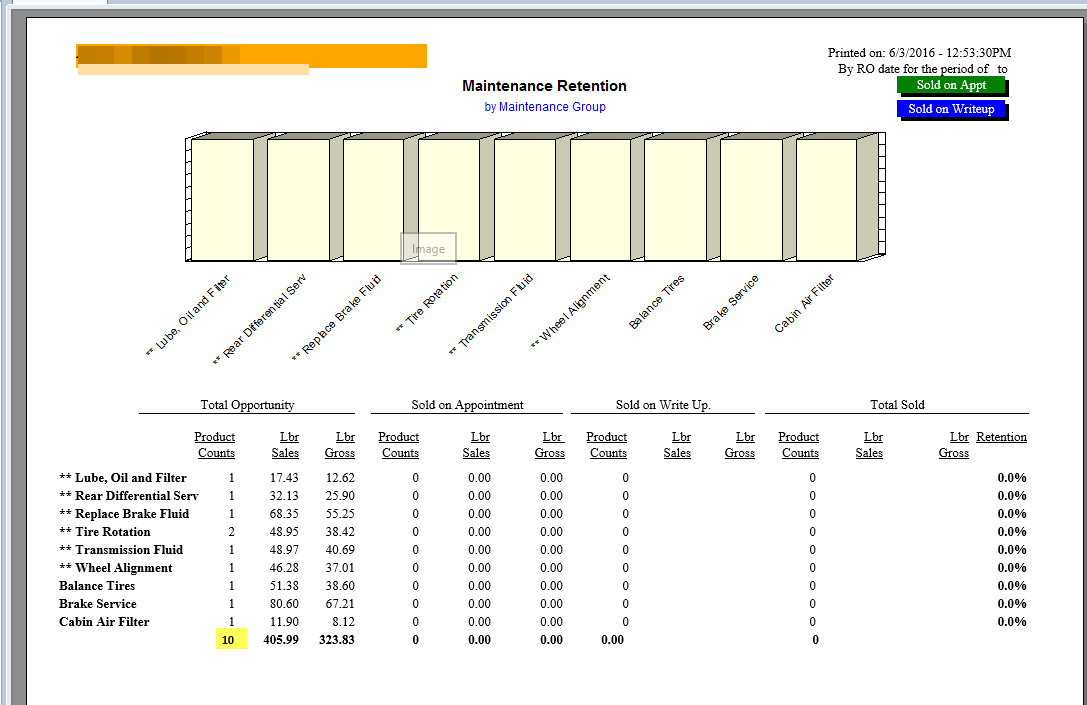Based upon: Vehicle Maintenance Schedules
Updates: Nightly Download
OBJECTIVE:
This report was designed to show you what percentage of recommended services are being sold/retained vs. total opportunity of what was recommended on each VIN that came in for service in the time frame you're reporting on.
All Advisors will be listed on the left hand group tree menu once the report populates. Click on any Advisors name to view their own personal results. The top portion of the screen will list all recommended services in a bar graph format from left to right. Green represents the service was sold on appointment and blue is sold on write up. Typically you should see a strong representation of Green which is indicating how effective the appointment process can be when you have able Appointment Coordinators in place.
This report has the following four columns:
1) Total Opportunity
2) Sold on Appointment
3) Sold on Write Up
4) Total Sold (which will show the Retention % for each Advisor)
The Product Counts only includes VINS that were due for each of the recommended services listed on the report. I.e. Coolant Flush may show a product count of 43 and moving from left to right you will see how many were actually sold during the appointment to repair order write up process.
NOTE: When altering existing Maintenance Groups (I.e. deleting, renaming), the Lost Sales by Advisor report will still show the previous Maintenance Group on the report but only high opportunity no pre-solds or up-sells. It shows high opportunity even though the group was newly added as the system does not track when a group was added and assumes it has been there since the beginning.
*Double click any recommended service to view more details of what VINS were due for that particular service.
NEW - Version 6.2 – Released June 23, 2016
When running the "Lost Sales by Advisor" report we now will also display the totals for "Total Opportunities" column at the bottom for each Advisor. This will make is easier for Manager to see the totals instead of having to click on each Advisor and manually add up the totals.