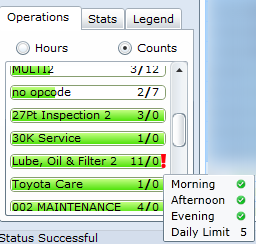Appt Stats
Click the Appt Stats button (located in the top right of the Appt Schedule) while viewing any date, to view daily appointment stats, based on the original booker. The appt stats will show how many appts were booked and by which user, also showing their overall percentage towards the day. This will sort based on the number of appointments in descending order.
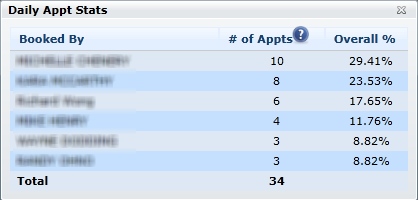
NEW - Version 5.5 - Released Sept 3, 2015
When a limitation is set on a Maintenance Group in Shop Hours>Opcode Control, on the Appt Sched a Red Exclamation will display by the Service to let the use know that it is at the limit or is over booked. A hover over will display what the limitations were set that Maintenance Group.