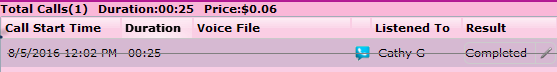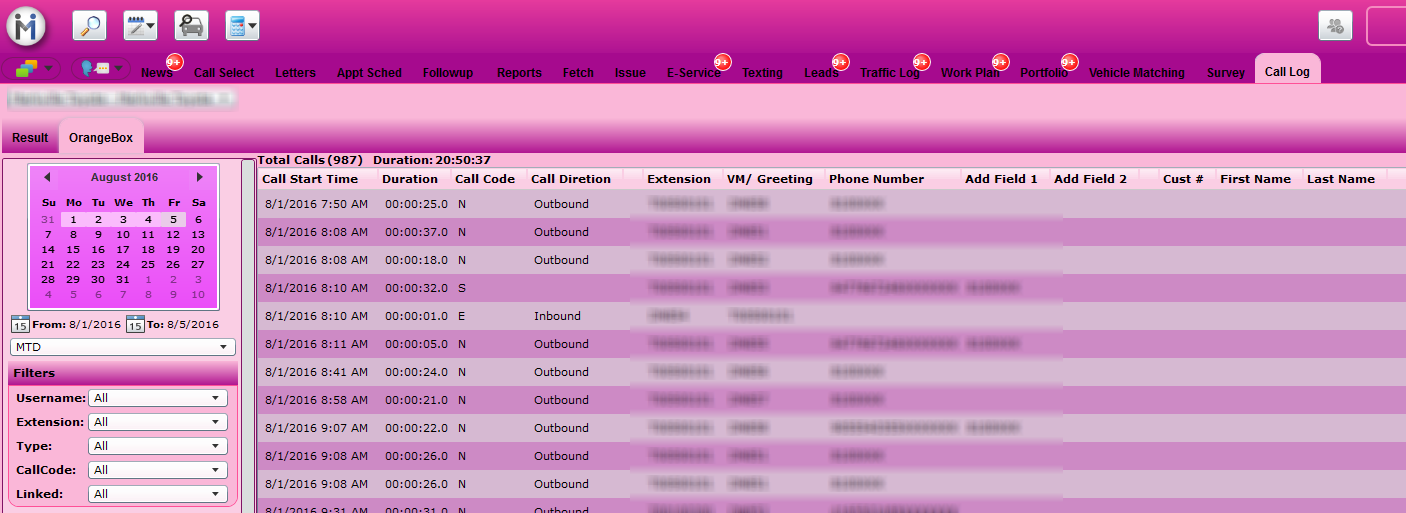The Call Log is a central place were a user with access can view and play the conversations and voice messages made by the AC. The Call Log has 2 tabs "Result" and "Orange Box".
Result tab
The Results tab will consist of a Calendar and date selector drop down, filters to drill down on searches, and a check box "Show Voice Mails only". At the top of the Result grid we will display the Total Calls, Durations and Price for the select date range and filter selections. A user can also Search (link), Unlink and Assign To by right clicking on a log on the Result grid. When a Log is linked to a customer's file the recorded file will display on the Contact Hist tab and the user will be able to click the play icon and listen to the call.
The Result grid will consist of 20 headers:
Call Start Time - date and time the call was made
Duration - length of the call
Voice File - displays the play button to liste to the call
Listen To - displays the last person that listen to a Voice Mail
Result - the status of a Voice Mail (In Progress, Pending, Completed and Deleted)
From - Dealership name with phone number
To - customer phone number
Cust# - customer number
First Name
Last Name
Phone - Home, Work, or Cell (only on outbound)
Type - Outbound or Inbound
Username - name of the user making/accepting the calls or name of the user that a Voice Mail has been assigned to
Location
Cost per Call
Results - no-answer, completed etc.
Contact Type - Maintenance, Turn off Confirm Appt etc.
Reason - Recycle reason
Store
Branch
In the columns Duration and Voice File a Play button
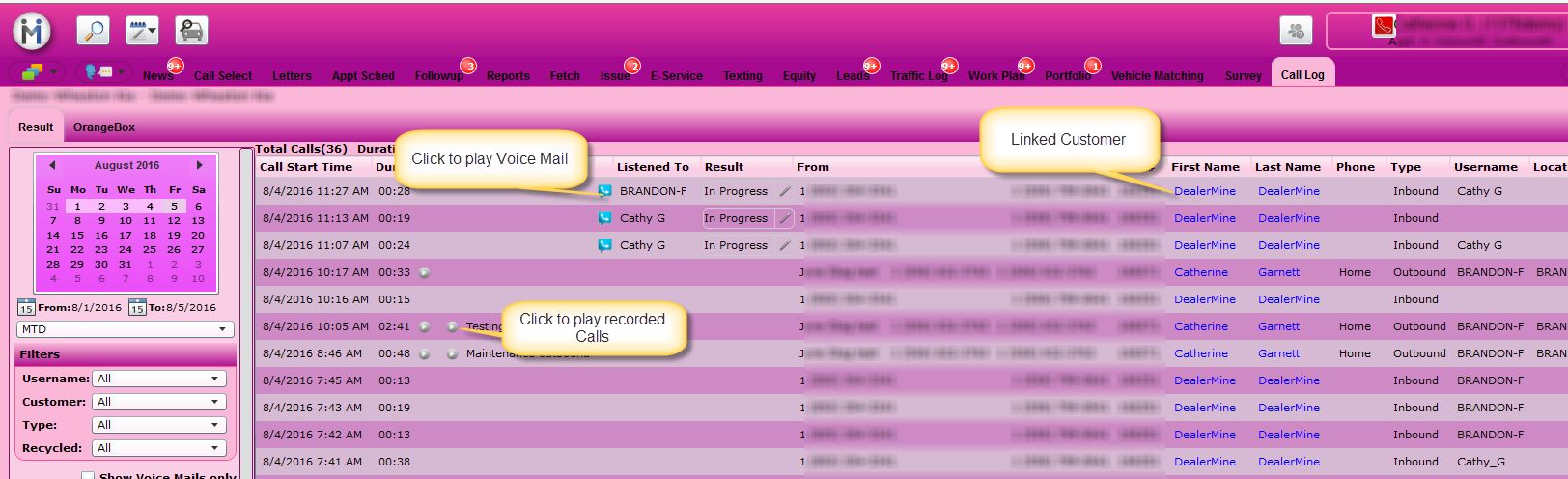


will display, when clicked the user will be able to play back the Call, once the play button is clicked it will display as a Pause button where the user can click and stop the recording.
When a Voice Mail has been marked as "Completed" it will display on the Result tab as Completed with a strike through.
By default the Call Log will default to "Today" and not "MTD".
Orange Box tab
The Orange Box tab will consist of a Calendar and date selector drop down, filters to drill down on searches. At the top of the Orange Box grid we will display the Total Calls and the total Duration for the select date range and filter selections. A user can also Search (link) and Unlink by right clicking on a log on the grid. When a Log is linked to a customer's file the recorded file will display on the Contact Hist tab and the user will be able to click the play icon and listen to the call.
The Orange Box tab will consist of 12 headers:
Call Start Time - date and time the call was made
Duration - length of the call
Call Code
Call Direction - Outbound or Inbound
Extension
VM/Greeting
Add Field 1
Add Field 2
Cust#
First Name
Last Name
*Access to the Call Log tab can be given in User Setup.