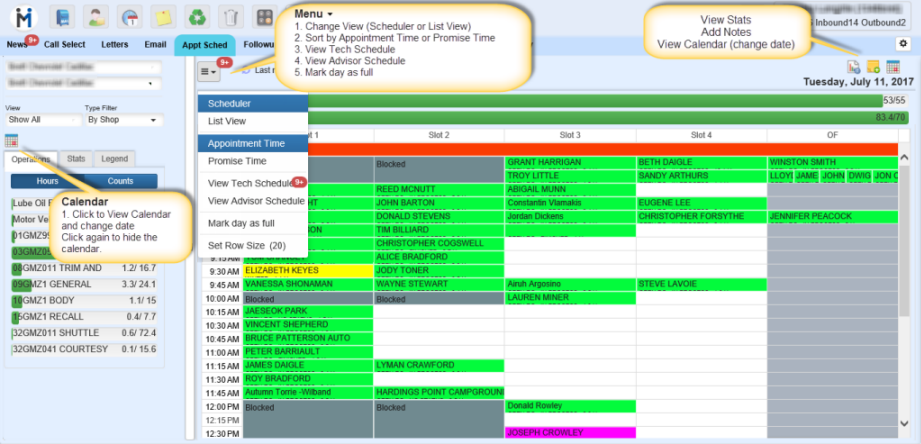NEW - Version 7.3 – Released July 13, 2017
Here are some slight adjustments made to the Appt Schedule in Beehive, that do not exist in Silverlight.
1. Calendar - We have decided to not expose the calendar (to save screen space) unless the user wants to view it. Simply click the Calendar for it to appear and choose any date to view. We have also added the calendar in two places so it's always in view even if the left hand side of the screen is collapsed.
2. Collapsible - Again to gain more room to display the Appt Schedule time slots, we have added a collapsible side menu. Simply click it to hide the left hand side of the screen to enjoy a larger view. Click again to bring the left hand side menu back.
3. Menu - We have added a new menu button which will store different functions such as: Changing from Scheduler to List View, Sorting by Appt Time or Promise Time, View Tech and Advisors Schedules and Mark a Day as Full.