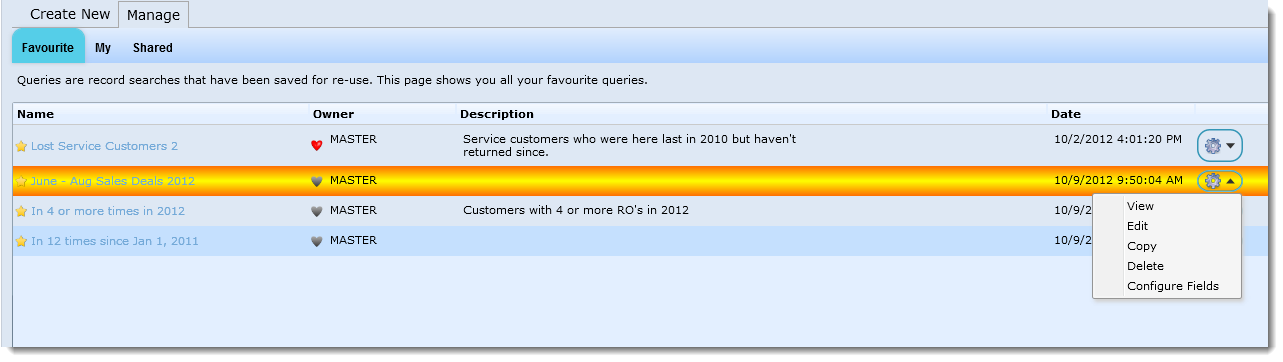The Manage screen will store all your saved queries and all saved queries that have been shared by other Users. This screen has the following three sub-tabs: 1. Favourite, 2. My, 3. Shared and defaults to the Favourite tab. Click on any query name in any of the three tabs to view that query in Edit mode.
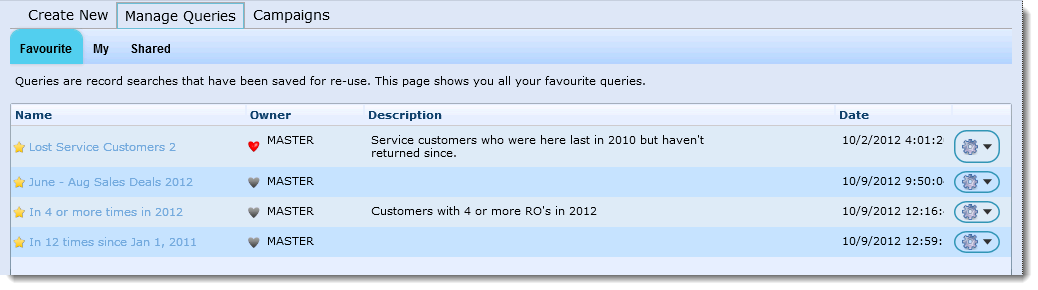
Favourite - My - Shared
By default every saved query is flagged as a Favourite with the option of removing it from your favorites at any time. Simply click the yellow star next to the query name and it will turn grey being removed be removed from your Favourites and will be visible only in "My" tab. We added this option to allow you to keep your Favourite queries close by and easy to find.
The "My" tab stores all queries created by the username logged in, including favourites and non-favourites.
"Shared" includes all queries created by any user that has been flagged as "Shared". These queries will belong to the username logged in, as well as any other user who has shared a query.
Quick Tools Menu
The quick access tools menu found on the Manage screen will allow you to View, Edit, Copy, Delete or Configure Fields of any query.