You can easily export any Fetch query to Excel, having the option of recording Contact History or not.
Simply click this option in the Tools menu while viewing any saved query. The Campaign Name will default to your query name, allowing you to change it if you choose.
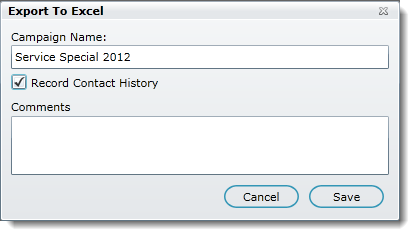
Check the box to Record Contact History. (optional) A comments box will appear where notes can be entered which will be saved in Contact History for all vehicles included in this campaign. You can choose the location in which you'd like to save your excel file on your own personal computer. Once saving is complete, you will remain in Fetch viewing the current query results.
NOTE:
Any query exported to excel where Contact History is recorded is considered a Campaign, and will be included in the Campaigns tab as well as on the Fetch ROI Report.
