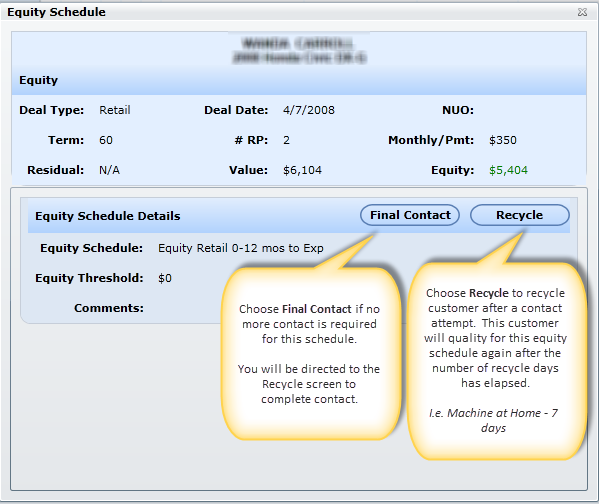The profile screen will display an Equity Status icon next to each VIN on file as follows:

- Positive Equity

- Negative Equity
Equity Calculations
Click the Equity Value on the Profile screen to view a pop up containing the calculation details.
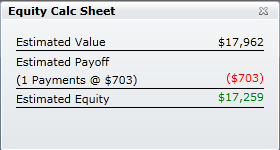
Equity Indicator
The Equity Indicator contains deal information and schedule details.
Click Final Contact to remove this customer from any future contact for this particular equity schedule, while recycling and entering notes. I.e. Final Contact: Contacted Customer - 7 days - Customer isn't interested in purchasing another vehicle at this time. They prefer to be payment free for as long as possible.
Click Recycle from this indicator or from the action button in the top row. Recycling the customer will remove them from the Call Select screen until the number of days elapses on the Recycle code used. This will allow the customer to come due again for future contact on this same schedule. Ie. Recycle: Machine at Home - 7 days (Customer will be presented on the Call Select screen in 7 days)