The Sold Vehicle Detail report will give all the information on all sold vehicles for the time frame being reported on. The Report will display the DealNo, Deal Date, Deal Type (Wholesale, Retail or Lease), NUO (new-N or used-U), Stock#, Vehicle (year, make and model), Customer Name and Salesperson. This Report has the Sort Options of All Deals, All Retail Deals, New Deals, Used Deals, New Retail, Used Retail, Used Wholesale.
Version 5.4 - Released July 2, 2015
We have enhance the Sold Vehicle Detail report by adding the "Gross" amount column to the Sold Vehicle Detail report.
NEW - Version 5.9.4 - Released March 31, 2016
We have added Front Gross, Backend Gross and Total Gross to the Sold Vehicle Detail report with averages at the bottom. The Average lines will take the totals from the Front Gross, Backend Gross, and Total Gross and show the average for each, displaying as Front Gross per Deal, Back Gross per Deal and Total Gross per Deal.
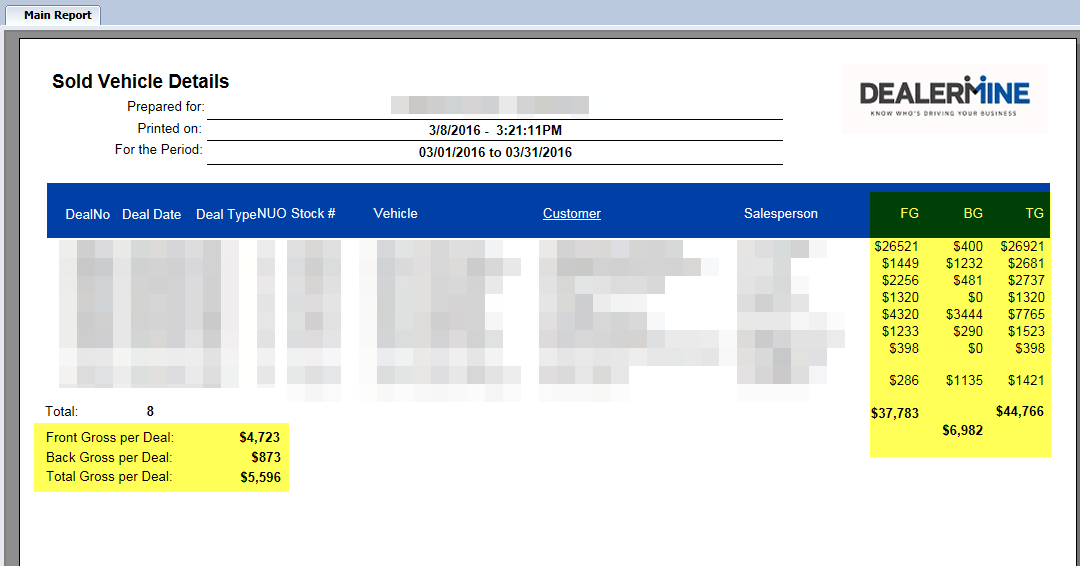
NEW - Version 6.2 – Released June 23, 2016
We have added three new reports to the Sold Vehicle Detail Reports under Showroom on the Reports tab.
Sold Vehicle Detail by Deal Type - the Sort Options are All Deals, All Retail Deals, New Deals and Used Deals
Sold Vehicle Detail by Department - the Sort Options are All Deals and All Retail Deals
Sold Vehicle Detail by Department by Deal Type - the Sort Options are All Deals and All Retail Deals.
