Saved Searches is the holding place that connects potential buyers with matching vehicles using five sources for locating vehicles within your database. The Match Up Enhancers must be enabled to view matches found. Click the box to the left of Match Up Enhancers to initiate the matching process, starting with the primary source Inventory.
Click to enlarge the Vehicle Matching tab.
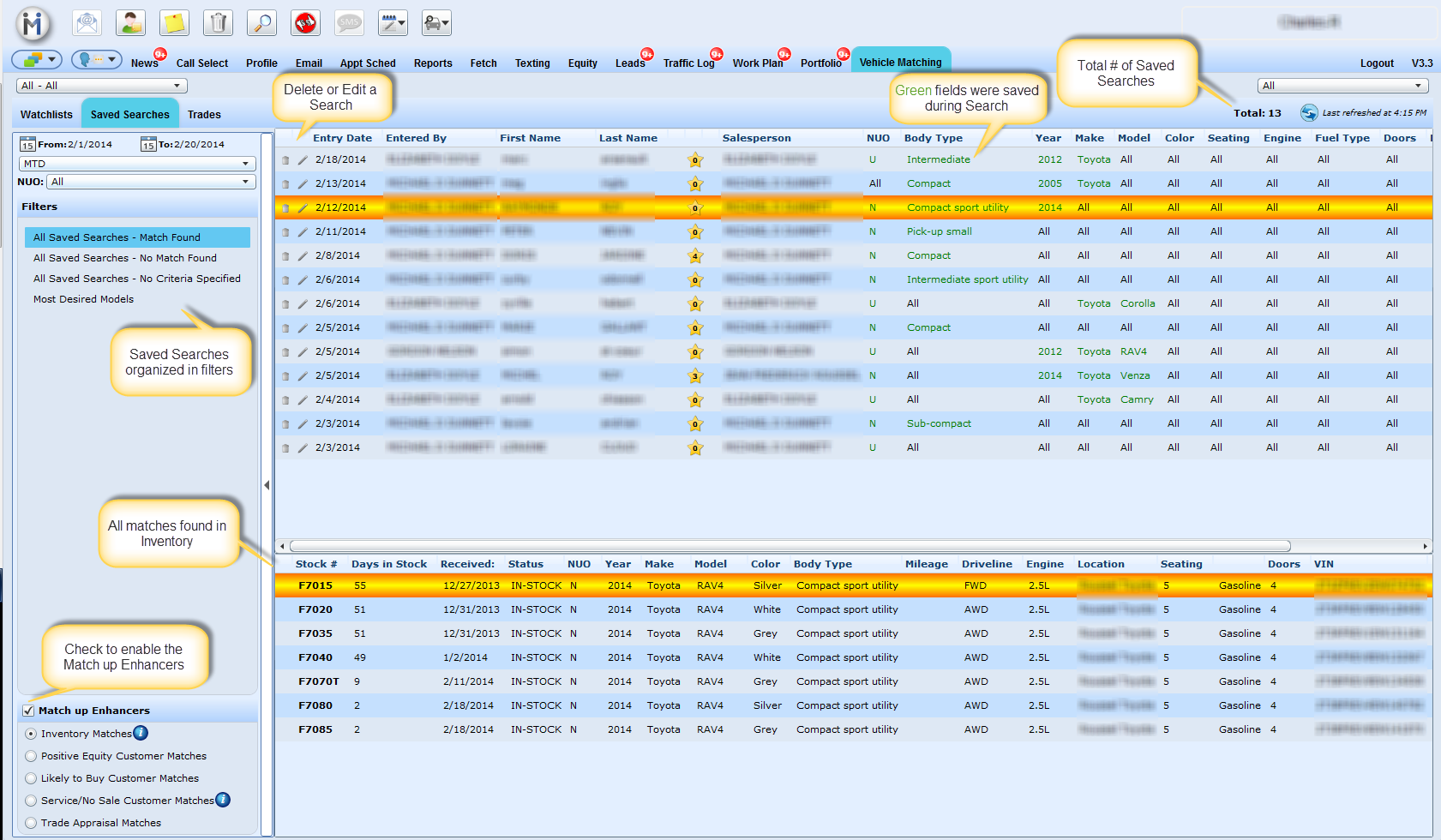
Date Selections
The default view in Opportunities is MTD, with the option of Today, Yesterday, Last 7 Days, Last 30 Days, and YTD. You can also use the From and To date range selectors if a different date range is required.
The NUO drop down will default to All, having the option to filter by New, Used or Other at anytime.
Filters
There are four filters for categorizing all Saved Searches that take place in DealerMine as follows:
All Saved Searches - Match Found: This filter will include all customers within the date range specified (default is MTD) searching for particular vehicles where a match has been located through one of our five sources. Click the box to enable the Match Up Enhancers to view all matches found for each customer. Potential buyers are located on the top portion of the screen, with all potential matches listed on the bottom.
All Saved Searches - No Match Found: This filter will include all customers within the date range specified (default is MTD) searching for particular vehicles where no match has been found, using all sources for locating a vehicle. This is crucial for a Salesperson or Manager to see what potential buyers are still waiting for a vehicle that we have not yet been able to locate.
All Saved Searches - No Criteria Specified: This filter will include all customers within the date range specified (default is MTD) that have a saved search that contains no specific criteria. This would appear to be a user oversight and a search may have been saved in error.
Most Desired Models: This filter will include searches that contain a "model" and there must be more than one saved search for a particular model for it to be considered "desired". The results will be grouped based on model, clearly identifying which models are most desired at your dealership.
Match Up Enhancers
(check box to enable vehicle matching)
Inventory Matches - all inventory pulled into DealerMine.
Positive Equity Customer Matches - customers in a positive equity position that have owned the matching vehicle for at least 12+ months.
Likely to Buy Customer Matches - sales customers in a likely to buy position that have owned the matching vehicle for at least 12+ months.
Service/No Sale Customer Matches - active service customers (RO within the past 2 years) with no previous sales history that have a matching vehicle.
Trade Appraisal Matches - all matches found that have been entered as a Trade in DealerMine.
Note: A blue orb will be present on any source that contains a possible match.
Note:
Customers with a Saved Search that have since bought a vehicle since are excluded from this view.
When a Search is saved, DealerMine no longer display 150,000 in Saved Searches tab on the Profile screen as this was confusing to the users. DealerMine will only display the Year, Make, Model, Entry Date and Entered By.
When a Search is saved it take a Nightly down load for the save information to display on the Saved Searches tab within the Vehicle Matching tab.
