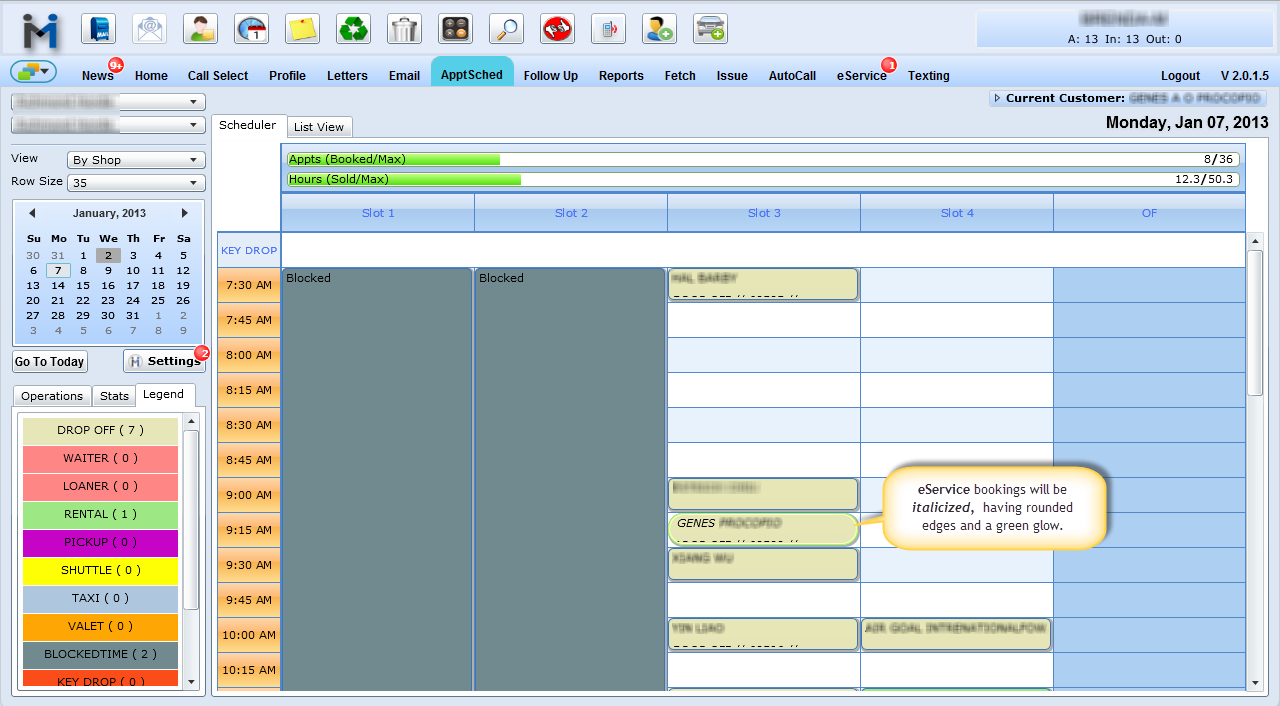The Confirmed tab displays all appointments that have been booked in the DMS successfully. These appointments were either pushed directly to the DMS after a customer booked online or the Appointment Coordinator validated and pushed the appointment from the Unconfirmed tab.
To view the Customer Profile from this tab, double click on any Customer row.
Note: eService bookings will appear with a distinctive green border, italicized font and more rounded corners.