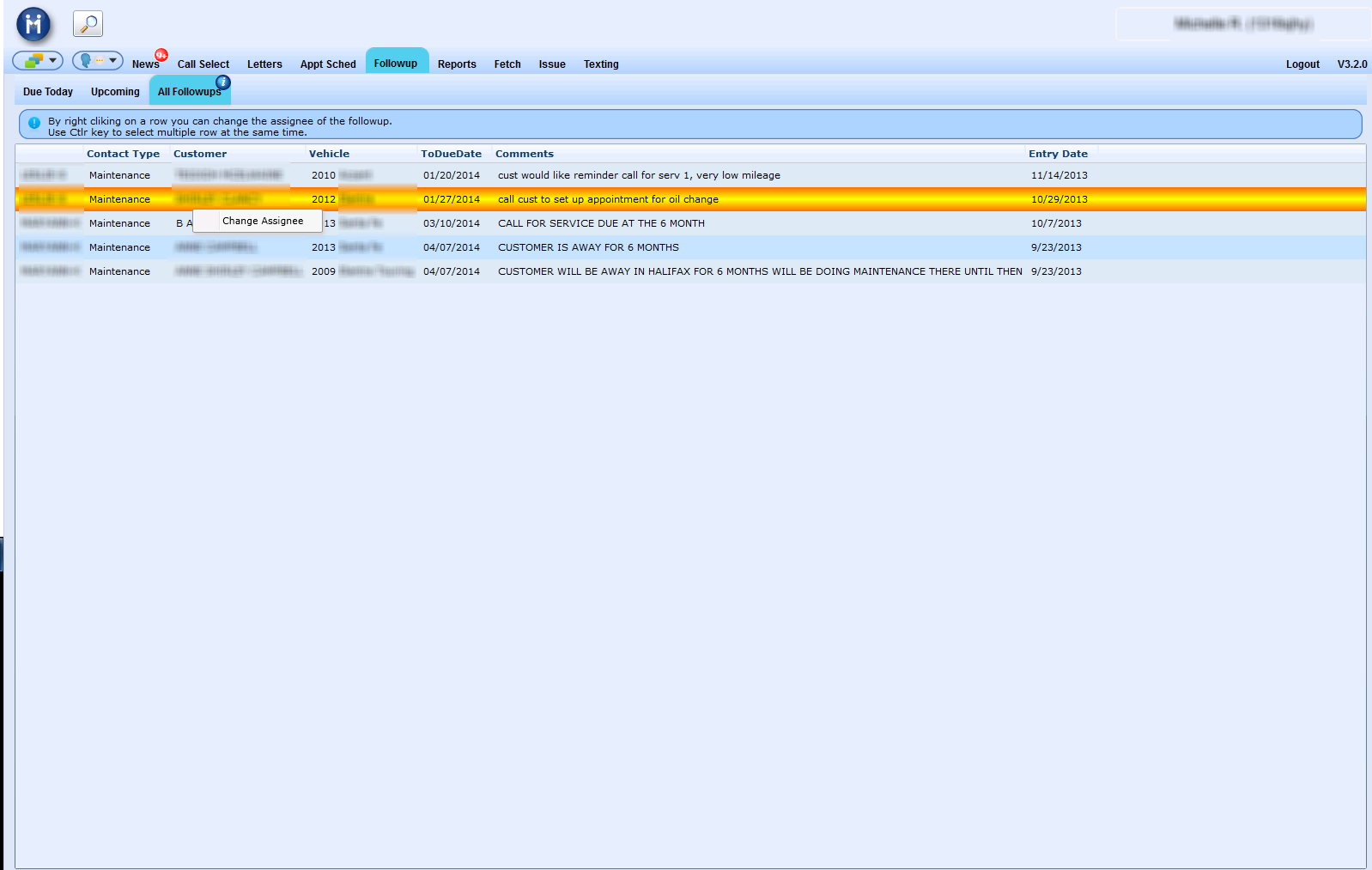
Due Now
All followups due now (today or past due) for the user logged in. The red orb shown on the Follow Up tab will match the Due Now tab counting only those followups scheduled for the user logged in.
Upcoming
All followups coming due (tomorrow or any future date) for the user logged in. The red orb shown on this tab counts what exists in this tab only, not reflecting the Follow Up tab orb.
All FollowUps
This sub-tab is only viewable to those users who have access to View All Followups in the Component Access tab within the User Preferences screen.
Right click any row to change the assignee. Use the CTRL key to select multiple rows at the same time.
NEW - Version 5.6 - Released Oct 1, 2015
As a default all user types 5 (BDC Manager) and type 7 (Service Manager) have access to view all tabs (upcoming and due today) when on the Followups tab. This will allow a BDC Manager and Service Manager the ability to oversee what followups are due today and upcoming for all users.
To give access to another user simple to go User Setup > User Access.
