Displays Lead Stats for all of the Internet Lead Traffic in real time based on the selelcted date range on the left hand side of the screen. Lead Stats will give you a high level view of how Leads are being managed.
Filters
Store/Branch - Defaults to Store 1
Salesperson - defaults to ALL and can be filtered by individual Salespeople
Source - defaults to ALL and can be filtered by individual domains
Status - defaults to ALL and can be filtered by Sold, Lost, New or Unsold
1. Lead Summary
2. Avg. Response Time
Average Lead Response Time: Breakdown of Leads by Source. It displays of the percentage Lead Sources responded to and the Average Time to respond (unsold only) Y axis is the percentage of the Leads and the X axis displays the amount of time to respond to the Leads. The X axis groups responses from 0-10 min, 11-25 min, 26-40 min, 41+ minutes.
3. Lead Sources
Displays a row for each lead source (email domain). By default the list will be sorted alphabetically based on the Lead Source name, but the list can be sorted by clicking on the header of any column.
Lead Source - the domain name or source of the original leads.
Total - the amount of Leads associated with a particular Source (domain).
% - the percentage of leads that come from a particular source: for example, 76.9 % of leads come from this source.
Avg Age - the average of a lead associated to a particular source is "X" days.
# Sold - the number of leads with a sold status based on each lead source. This will help to show which leads are most profitable.
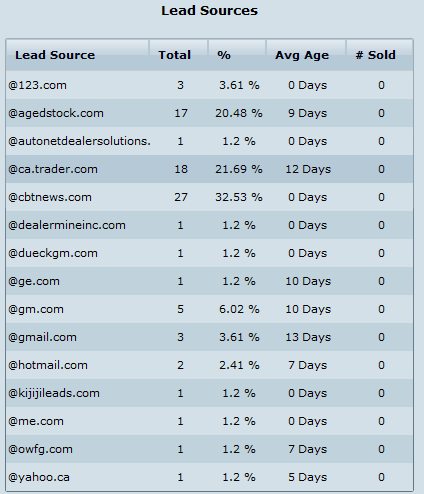
4. Prospect Summary
5. Conversion Average
New Lead to Sold Conversion Avg
New Lead to Lost Conversion Avg
Go to New Lead Notifications
