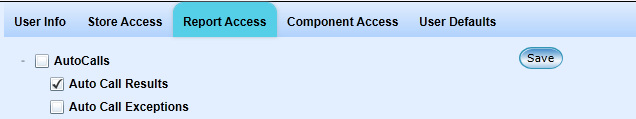Give employees access to the reports in Dealermine:
Highlight a user from the Employee list box
Select tab Report Access
The report topics are displayed: Auto Calls, Fetch, Key Reports, Service, Showroom and Users.
If the employee should view all the reports listed under a section, select the report check box from this level, or click the + to view the other reports listed, and select the appropriate reports. For example, if the check box next to Auto Calls is selected, the employee has access to Auto Call Results and Auto Call Exceptions. If access to only one of these reports is required, select the + next to Auto Calls to expand the selection, and select either Auto Call Results or Auto Call Exceptions.
Click Save