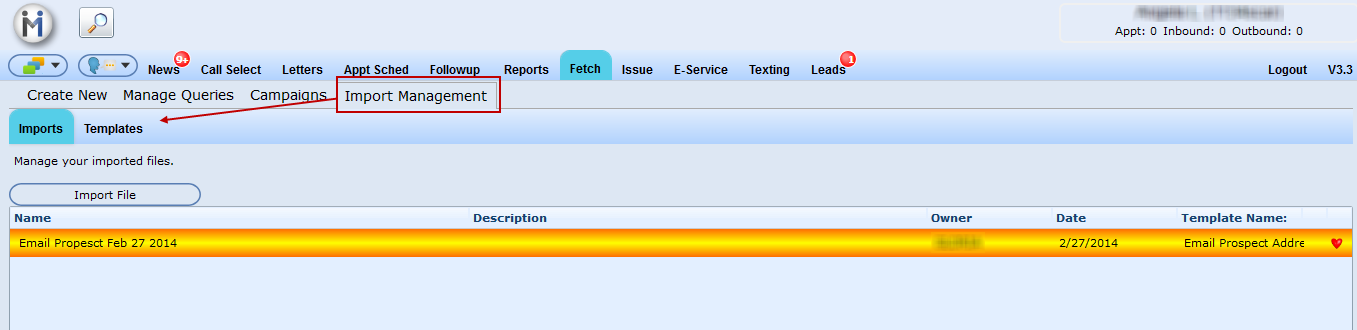
Subpage Listing
Note: A delete icon will be present on the row in the Imports list. Click to delete any imported file if necessary. This will delete the import and all imported customer records that did not previously exist in DealerMine or the DMS.
Note about Template Deletion:
1. Do not allow deleting the template if you didn't create it.
2. Allow Dealermine Master users to delete all templates.
A confirmation popup displays to confirm the deletion of a template. It will display 'Delete import template? This will not longer be available to other users if it was shared.
