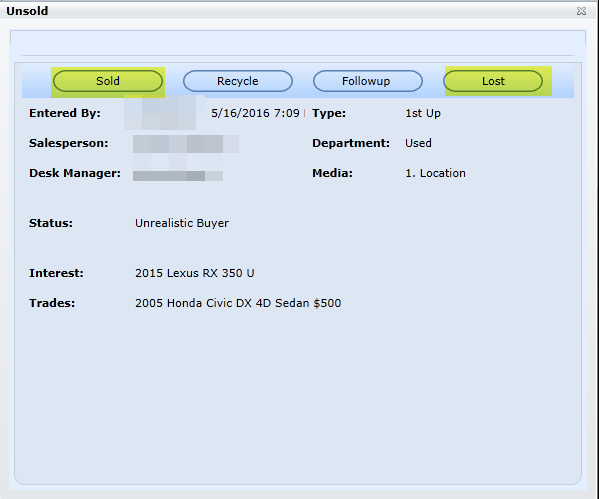My Unsold Traffic is a continuous cycle of all unsold traffic which exists on the Traffic Log, sorted by most recent entry date at the top that has no future task scheduled and has not yet been marked as Lost or Sold. All files with a past due follow up will filter into the Unsolds. The Unsold Traffic helps reassure that no prospects are falling through the cracks and helps Salespeople and Managers better manage their Traffic. Typically you will always see a red orb as long as Unsold Traffic exists that needs to be actioned in DealerMine for any date in the past for the user logged in. This means you will see a red orb while on any view, I.e Today even if there are none due today. This is designed to remind the user to look back at views in the past to complete all unsold traffic.
Traffic Log entries will qualify to be considered to be an unsold if they meet the following criteria:
No upcoming Followup scheduled (this is an option per schedule)
Status does not equal Sold
Status does not equal Lost
Status has been turned on for Unsold schedules in Showroom Configuation > Unsold Options.
All customers without a followup scheduled and any other status used will be presented as an Unsold Traffic task to be taken care of by the assigned Salesperson.
My Unsold Traffic offers six meaningful filters to help filter by Entry Date, Status, Type, Manager, Media or Dept which are all originally populated on the Traffic Log or the Traffic Log Hist tab found on the Profile page.
The completion bar updates after each task is completed. The bottom grid shows a breakdown based on Traffic Log Status.
How do I complete an Unsold Traffic task?
Double click on any customer row and you will be directed to the Profile screen for the specified customer. Click the "Unsold" indicator in the bottom left to either mark as Sold, Recycle, Schedule a Followup or mark as Lost. Upon completion and when you return to the Traffic Log tab you will see all completed Unsold Traffic tasks remaining on the screen with a strikethrough, and the gauge will update calculating how many have been completed thus far today.
When a user Recycles an Unsold, the customer remains on the My Unsold Traffic tab with a strike through until the "X" amount of days have passed for the Recycle, and the customer will appear again for contact.
Why do some Unsold Traffic entries have a strikethrough and some do not?
As a Salesperson or BDC user completes Unsold Traffic tasks throughout the day they will remain in the Workplan for referencing. They will have a strikethrough through them when they are considered complete for the current day. The gauge will reflect how many Unsold traffic tasks have been completed thus far.
Version 5.9.2 - Released Feb 12, 2016
The filter "Schedule" has been added to the Filters section in My Unsold Traffic tab within the Work Plan, this new filter will display the active Schedule names entered in the Unsold Options setup screen.
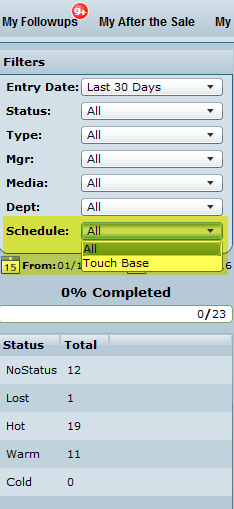
Disable Sold/Lost button on Unsold Indicator
If a Salesperson does not have access to change the status on the Traffic log do then they will not have access to change the status to Sold or Lost when in the Unsold indicator which displays on the Profile screen. To gain access go to User Setup > User Access > Traffic Log > Change Status.