Based upon: Working Date of User
Updates: In Real Time
OBJECTIVE:
This report was created to track all contacts recycled, all appointments booked, for all DealerMine Users on a daily, monthly and yearly basis. This is a great report to run to identify how many customers each Appointment Coordinator has contacted, by which contact method, what reason codes, and what notes are being entered in Contact History. In a nutshell this report is a quick at-a-glance view of their daily contacts.
Click the (+) sign on the left preview menu to select any Username to view their contacts. Keep drilling down for further details.
There are eight different views of this report as follows
4.1 Contact Analysis Report by StoreName All Users Combined
4.2 Contact Analysis Report by Storename by Username
4.3 Contact Analysis Report by Storename by Username Broken out by Day
4.4 Contact Analysis Report by Username
4.5 Contact Analysis Report by Username Broken out by Day
4.6 Contact Analysis Timeline Chart - The Timeline Chart helps analyze the contacts made by the exact time of each recycle. Take notice of two or more recycles being done in the same minute, and drill down clicking the (+) sign next to any date.
4.7 Contact Analysis Matrix by Username -this report will exclude the following contact types:
Appointments - Booked, Confirmed, Cancelled, Updated, and Deleted.
Issue emails
Merge
Vehicle - Add, Transfer and blank ones
4.8 Contact Analysis Matrix by Storename
These new reports will show a Total by Contact Types as well as breaking the Contact Type by user for the time frame selected.
More Options
We added sort options to any Contact Analysis Report you choose to run. The sort options allow you to run this report based on a specific user type, which allows you to hone in on the users you want to see without having to sift through all users. I.e. Choosing "Appointment Coordinators" will bring back all Service BDC, BDC Managers or Service/Sales BDC only without showing any other users. The default selection is "All".
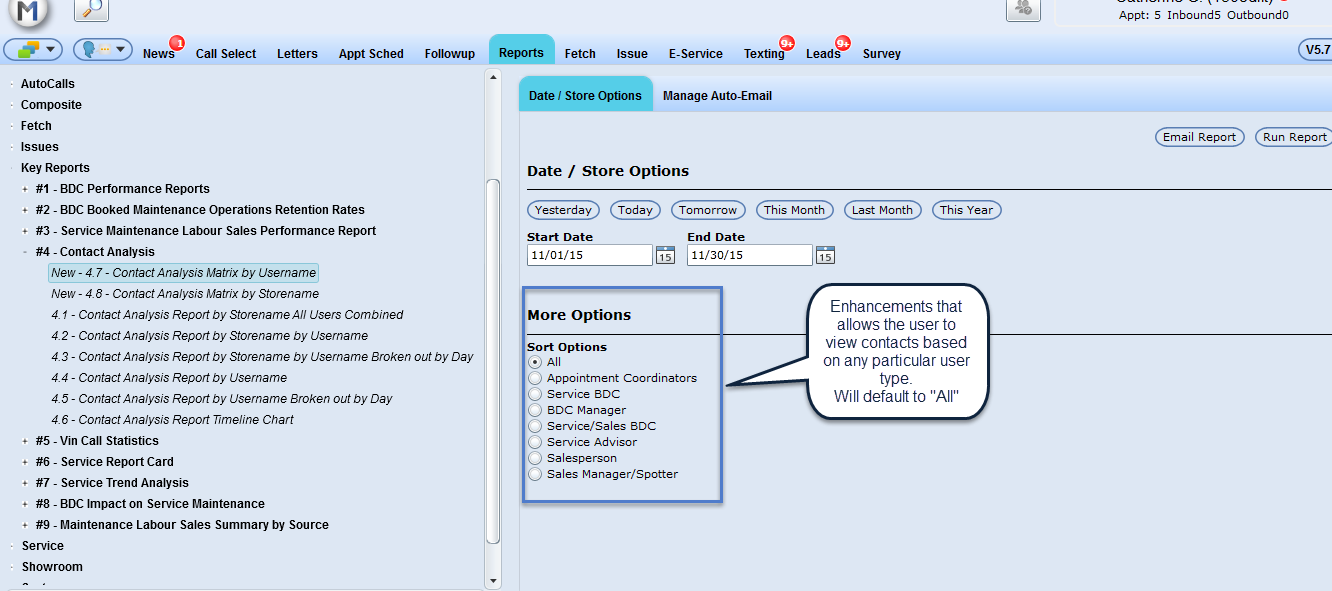
NEW - Version 6.7 – Released Nov 4th, 2016
Contact Analysis 4.4 - Displaying all Marketing Campaigns
Now when drilling down into Marketing contacts made we are displaying all campaign names on the bar graph to clearly display the total contacts made for each individual campaign. You then have the option to drill down into each campaign to see the recycles used, comments entered etc.
We have added Outbound and Inbound options to the Sort Options for all Key Report #4, so now when running any of the Key Reports #4 the user can separate the Inbound and Outbound or combine them.
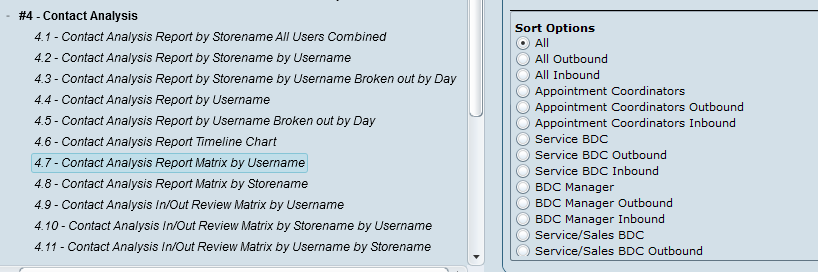
Easy to View Sales Schedules
All contacts will display in the left hand preview allowing you to click to drill down for more information.
When viewing the "Sales" contacts made at any given time we will display a bar graph for each sales schedule rather than lumping them all into one. This will graphically display which schedules are consistently being looked after and which ones are not.
Lost and Sold Measurement for Showroom
When running the Key Report 4 we will now display Lost and Sold separately under Showroom instead of lumping everything into Traffic Log. By separating these two types you can clearly measure your lost and sold counts overall and per employee.
