Under the Tools Menu in Fetch, go to Sweep Options. This screen has two parts allowing you to sweep by Call Type or by Campaigns, or both.
Call Type Sweep
Call Type sweep allows you to remove any customers from your query if they have been recently recycled for any call type you choose in the list.
Recently Recycled means that the number of days the customer was recycled for hasn't elapsed as of yet. I.e. A customer in your query was Recycled 3 days ago as follows: Marketing Recycle: Answering Machine - 7 days.
Click OK when done.
The Sweep number will be to present at the bottom of your results page, to the left of the Total #.
To undo your sweep, simply uncheck the call type and click OK.
Campaign Sweep
Campaign Sweep allows you to remove any customers from your query if they were included in any past campaign you select in the list.
Click OK when done.
The Sweep number will be to present at the bottom of your results page, to the left of the Total #.
To undo your sweep, simply uncheck the campaign and click OK.
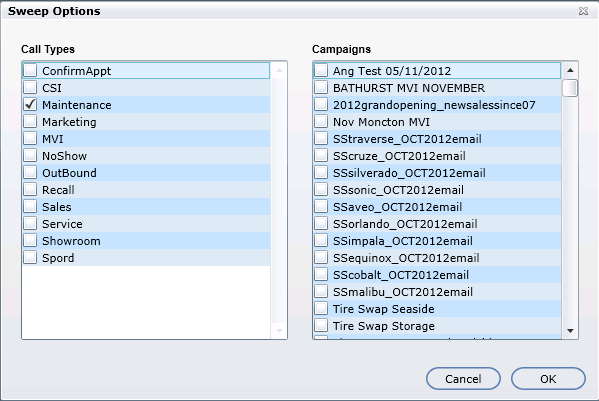
Note:
Your total in the bottom right will remain what it was only showing how many customers have been swept out.
Swept customers will still remain in the results grid with a sweep icon in the first column on the left.
Swept customers will not be included in any contact option, such as: send to excel, call select, email etc.
To undo a sweep, click the Options button and remove any campaigns or call types you do not want to sweep and the results grid will refresh.
