NEW - Version 5.6 - Released Oct 1, 2015
Set Maximum Loaners per Day (By Shop or By Team)
Now in Transportation Configuration the Transportation Code "Loaner" can be set with a maximum per day, By Shop or By Team for appointments being booked with the transportation code "Loaner". Choose either "By Shop" or "By Team", depending on how your Service department operates, and set the appropriate max # of loaners per day. When the maximums are set and saved and the amount of Loaners has been reached on any given day DealerMine will not permit any other appointments to be booked with a transportation code "Loaner" see Book Appt.
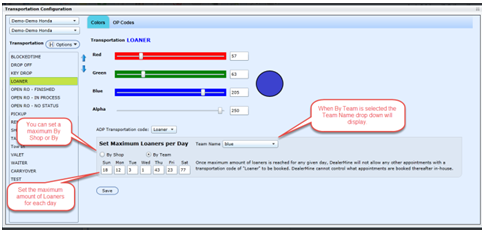
*DealerMine cannot control what appointments are booked in-house.
Booking Appts and Viewing the Loaners on the Appointment Schedule
NEW - Version 5.6 - Released Oct 1, 2015

On the Book Appt Form a user is able to view the Loaner Schedule by clicking on the Loaner Icon and this will open the Loaner Schedule popup defaulting to the next 7 days, sorting by most recent date (today) at the top being Today. We will show the limit per day and how many Loaners are still available. The user can click the edit pencil at the bottom to change the 7 day view to a different number if required.
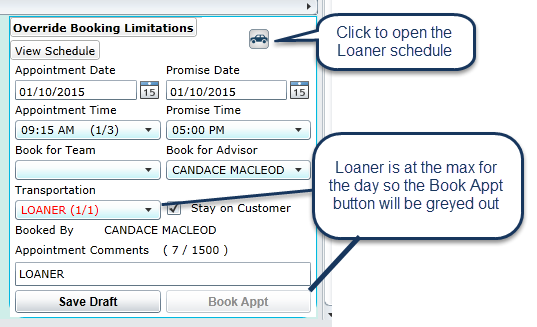
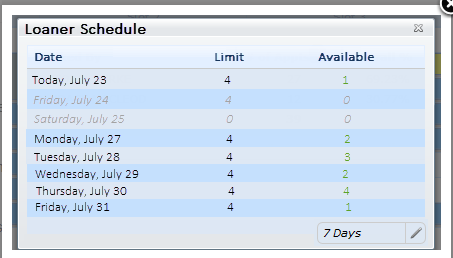
A dealership can also set a maximum amount of Loaners per day By Shop or By Team in Transportation Configuration. Once the maximum amount of loaners is reached for any given day and the user is trying to book another appointment with a loaner the Transportation drop down will display Loaner in red with the count as Loaner 1/1, and the Book Appt button will be greyed out and the user will not be able to book another loaner in for that day.
Č
