The tab gives the option of assigning any active Advisor to a team:
To enter a team, key the team's name in the text box
Click Add Team
The team is added to the Team list box
Click on a Team in the Team list box
Click Add Advisor
To create a Default Advisor, click the star next to the Advisor's name.
Note: Selecting a Default Advisor from this tab also creates a Default Advisor on the Specifications tab. If a default advisor is selected, the default advisor populates the Book for Advisor drop down on the Book Appointment form.
Displayed under Advisor Name is Click here to assign to a team. Click on this statement, and it will display a drop down.
Click on the drop down of available and select an Advisor.
To remove an Advisor from a team, select any assigned Advisor, and click Unassign.
Advisors can also be assigned to teams from the Specification tab in the Advisors screen.
Note: Ensure the team that is assigned to an advisor is also assigned to that team in the Advisor Setup screens. You also have to have at least the "Unassigned" team attached to an advisor for overflow functionality and blocked times to display properly.
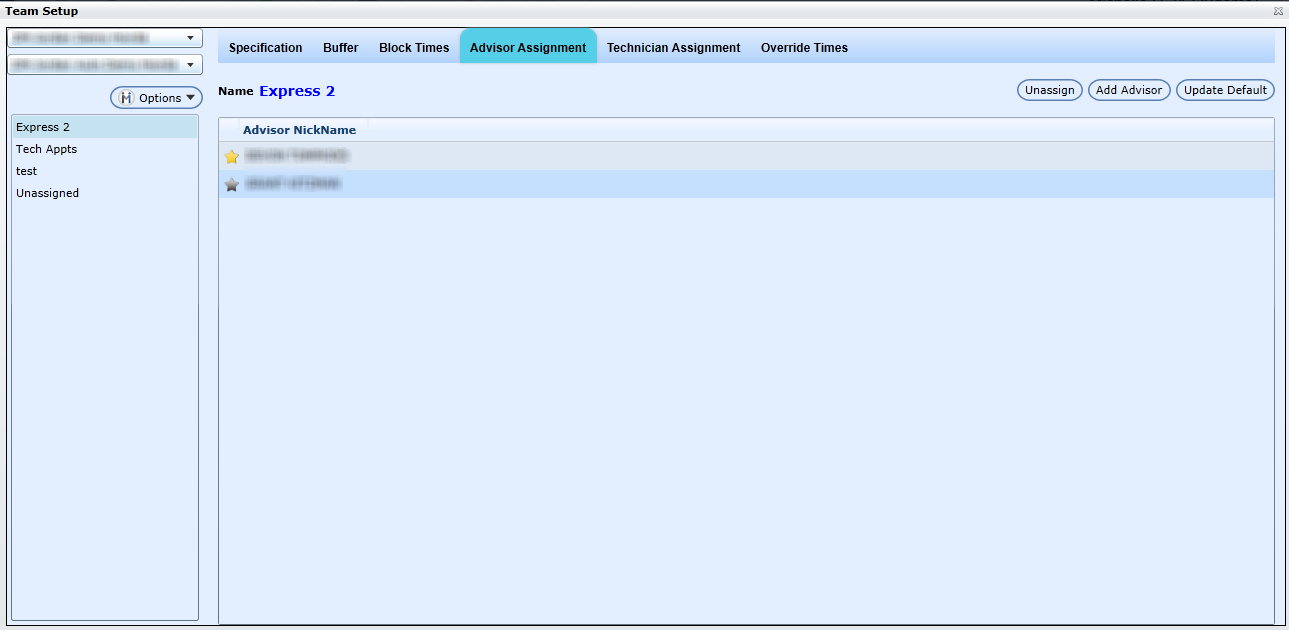
Go to 5. Technician Assignment
