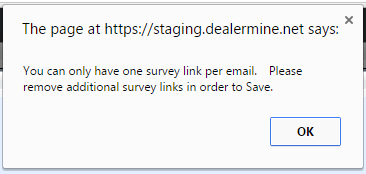Sending a Survey
In order for surveys to be sent they need to be included on an email template in the same manner as a merge field. The Survey drop down list will appear under the Merge Fields drop down if Surveys exist for the corresponding Contact Type. When clicking on the drop down we will display the Surveys that have been saved for that Contact Type. Place your cursor where you'd like the Survey link to appear and select your survey and click the green plus button. The Survey name will appear as a hyperlink to the customer when receiving the email. Once the email is sent out, the customer will be able to click on the link and fill out the Survey.
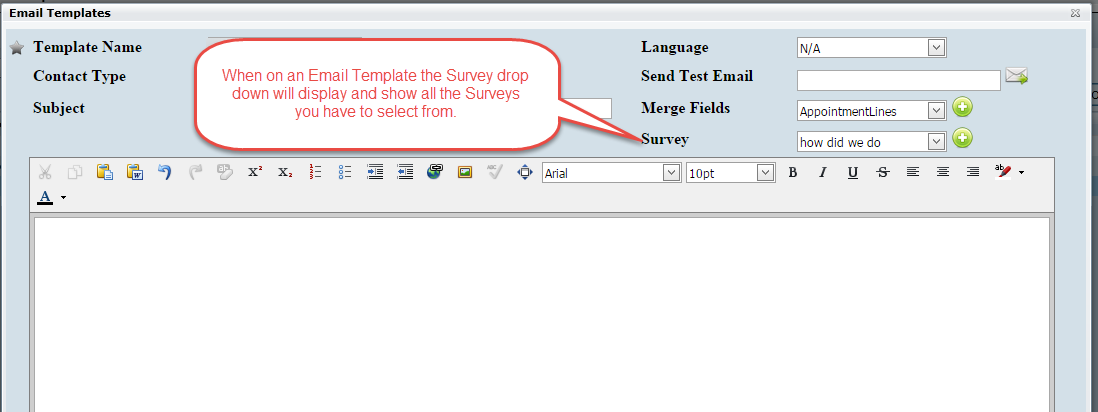
When adding a Survey link to an Email Template, DealerMine will limit the amount of Surveys to one per email. If a user attempts to add more than one survey they will be presented with a pop up message to remove any additional surveys.