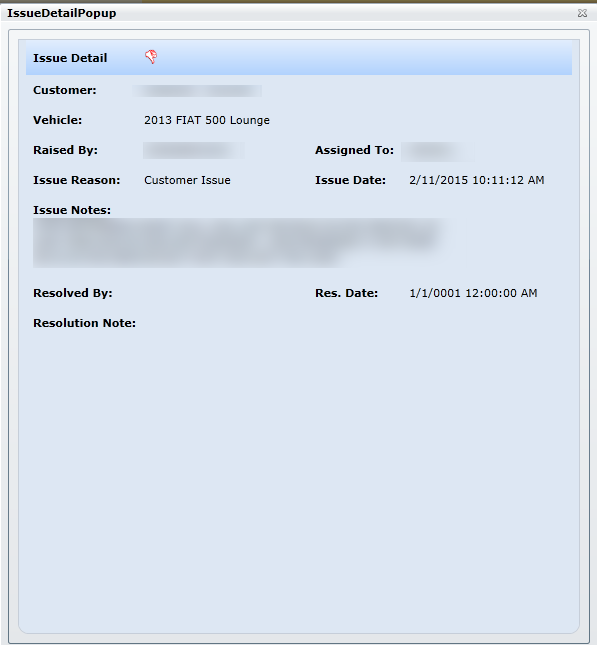All previous contacts, i.e. Recycles, Letters, Emails and Booked Appointments are viewed here. The tab displays all contact history for all vehicles listed on each customer file.
Contact History stores the following information:
Username
Date
Vehicle
Contact Type
Recycle Comments
SerNo
Appt No
InOut
Displays if a Floater/Admin created the history
Sort Option (chosen on Call Select and will appear on outbound recycles only)
Sub Call Type (will display which maintenance group was selected during contact selection on Call Select) This is stored in the last column to the far right in Contact History.
Sub Call Types:
All Maintenance (no sub call type is used here)
First Service (choosing from First Service)
Regulars (choosing the customers in the regular pool..., 4-14 months)
Thin Ice (choosing the customers in the last 3 months who are on thin ice..., at risk of going beyond the maintenance trigger specifications)
Issues
Issues in Contact Hist - When a user needs to view the details of an issue they can simply go in the customer's Profile and on the Contact Hist tab right click on the issue, a IssueDetailPopup will display showing all the information on that issue.
Salesperson Assignee Changes Tracked
When a user changes the Salesperson on a Traffic Log entry or on a Showroom Lead, DealerMine will now record these changes in Contact History for referencing.