Booking an appointment in HTML5 will be faster and easier to do as now a user is able to work on the Book Appt form, then minimize it to go back to the Customer’s Profile, then go back to the Book Appt form and pick up where they left off without having to start the booking process over.
To Book an appointment simply click on the Book Appointment action button and the Book Appt form will open. The screen will display on top of the customer’s Profile and the user will be able to go from the Book Appointment form and back to the Profile screen by simply clicking on the bottom of the Book Appointment form screen to minimize, this will allow the user to work on the customer file i.e.: update customer information, check customer history tabs etc.
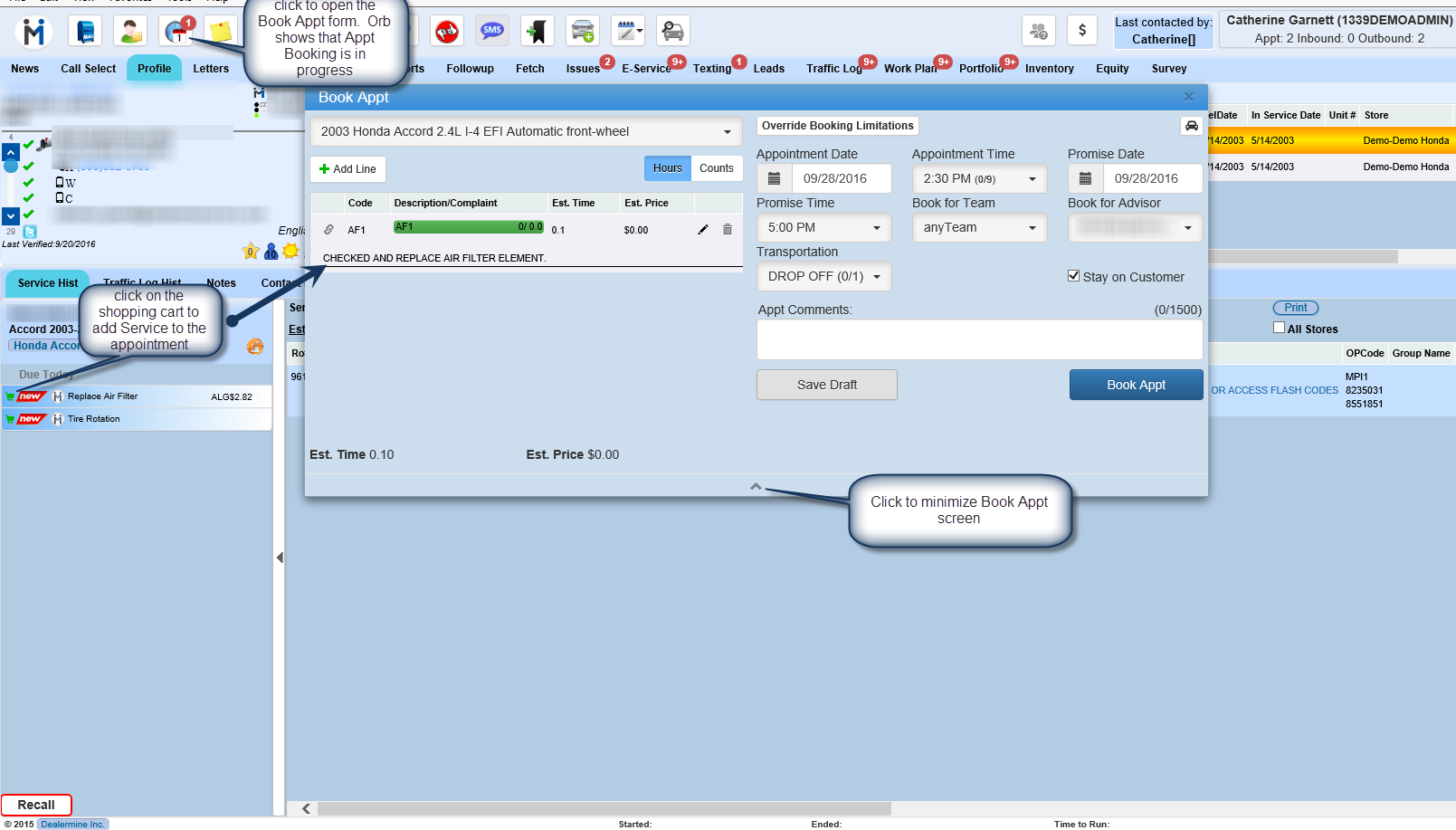

When the user is done and ready to continue with the appointment they can click on the minimized Book Appt form and this will maximize the Book Appointment form along with any information that was entered before it was minimized.

When adding a Recommend Service to the appointment the user would simply click on the green shopping cart and the service will be added to the appointment, to Edit a service click the pencil and to Delete a service click on the trash can.
