Intervals are used to add Maintenance Groups to a Maintenance Schedule and to control when the Maintenance Group is presented on the Profile screen. Maintenance Schedules are linked to specific makes and models, and when those makes and models are presented on the Profile screen, the associated Maintenance Schedule displays with the Maintenance Group that has matched the interval period: i.e. the vehicle has either reached the set mileage or month and now these Maintenance Groups are recommended for servicing.
To add an interval to a Maintenance Schedule:
Select the Maintenance Schedule.
Click the Options button, and select Add a New Interval.
Click the drop down, and select the Maintenance Group that will be linked to this Maintenance Schedule.
Mileage Specifications -
Start recommending at is optional and only used if there is a specific month this service should be recommended as a starting point.
Option A: Use a continuous pattern. If the interval is pattern based: i.e. there's a definite starting month and it's recurring after "x" mileage or "x" months for an infinite amount of time.
Option B: Use specific Mileage & Month Intervals. If the schedule is not pattern based, key in the Specific Mileage Intervals and Specific Months. The Maintenance Schedule will appear on the screen for every "x" amount of Km/Miles or every "x" amount of months (which ever comes first).
There is a limit of 30 month intervals per maintenance group. Prior to this change, dealerships were limited to 10 intervals per maintenance group.
Note: Option A and Option B are OR functions and cannot be used together. If Option A text boxes contain data, and the user selects the radio button for Option B, all information in Option A will be deleted from the text boxes.
If certain Maintenance Groups (services) shouldn't display when the Maintenance Group that is being created/edited are recommended, select those from the exclude list.
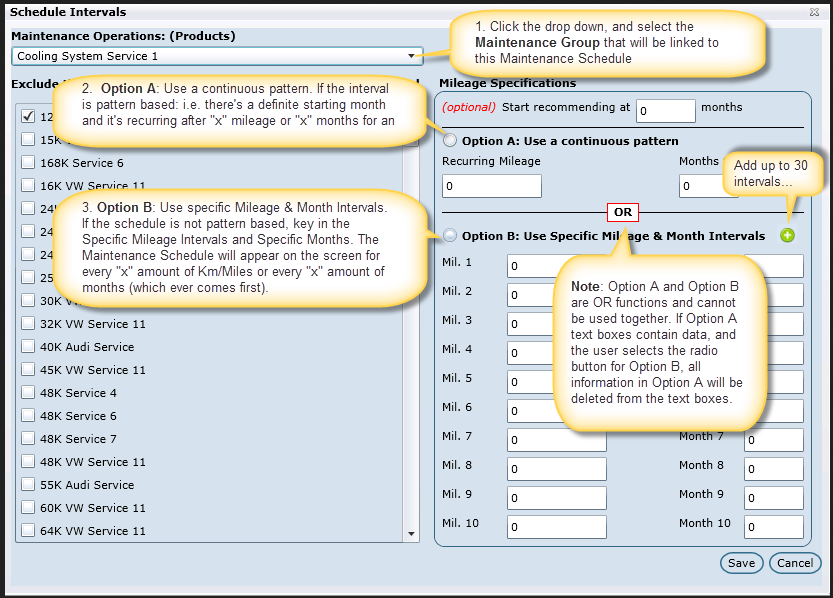
NEW - Version 6.2 – Released
Conflict Icon

When in Maintenance Configuration and on the Intervals tab we will display a Conflict icon next to an OpCode Group that has a conflict which will inform the user that there is also a Package set up for the same Maintenance Group they are setting up Intervals for. The icon will have a hover over tool tip "This Interval will affect the Packages".
When creating an Interval we will display a popup/caution Icon that will inform users that there is also a Package set up for the same Maintenance Group we are setting up Intervals for, and the hover over tool tip will display "This OpCode is already a Package and will be affected".
*These Conflict Icons will only display when there is a conflict and will help from making mistakes in the future.
