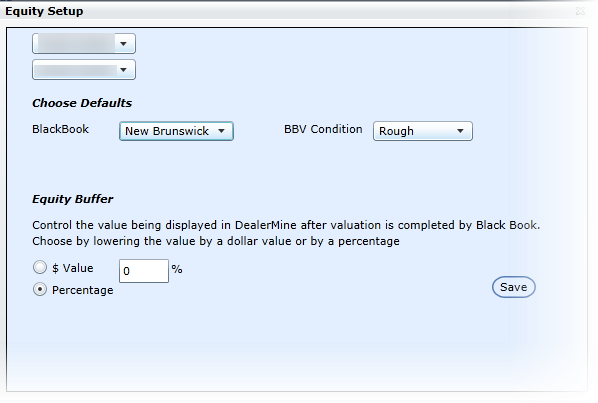We have added a new "Equity Setup" screen which can be found within the Admin Screen under Store Setup > Equity Setup. This new screen allows dealerships to have more control over what is being displayed for the Equity values for each Store/Branch. Access to Equity is granted in User Setup>User Access.
The following new options are available giving the dealership more control over equity/trade entry valuations:
Blackbook province - select the default province for each Store/Branch for equity valuations used at the time of trade entry. This will default to the province listed in Store Setup for each store/branch but can be changed to any other Province/State within the Country.
BBV Condition - (Blackbook Value) - Choose your dealerships default selection; Rough, Average and Clean, the default will be Rough. When on the Traffic Log and opening the AddTrade screen the BlackBook will default to the one selected in Equity Setup.
Equity Buffer
The Equity Buffer allows dealerships more control over what values are being displayed in DealerMine after a valuation is completed. If you'd like to have room to work with the numbers then you can decrease the equity values being displayed by a percentage or dollar amount. Ie. Enter 20% lower or $2000 lower than the Blackbook value and the equity values will show $12,000 instead of $15,000 if it was lowered by 20%. Choose by lowering the value by a dollar value or by a percentage and entering a value.
$ Value - when chosen a text box will display where the user can enter a dollar value, only numbers will be allowed in this box, the $ is optional but not required.
Percentage - when chosen a text box will display and the user can enter numbers, no letters, the % is optional but not required.
This will lower the value in DealerMine by the amount specified in this screen. When saving the $ value or Percentage the value cannot be empty, a value of at least zero (0) must be entered to save.
* This would be enabled only if the store was turned on for the Equity product.