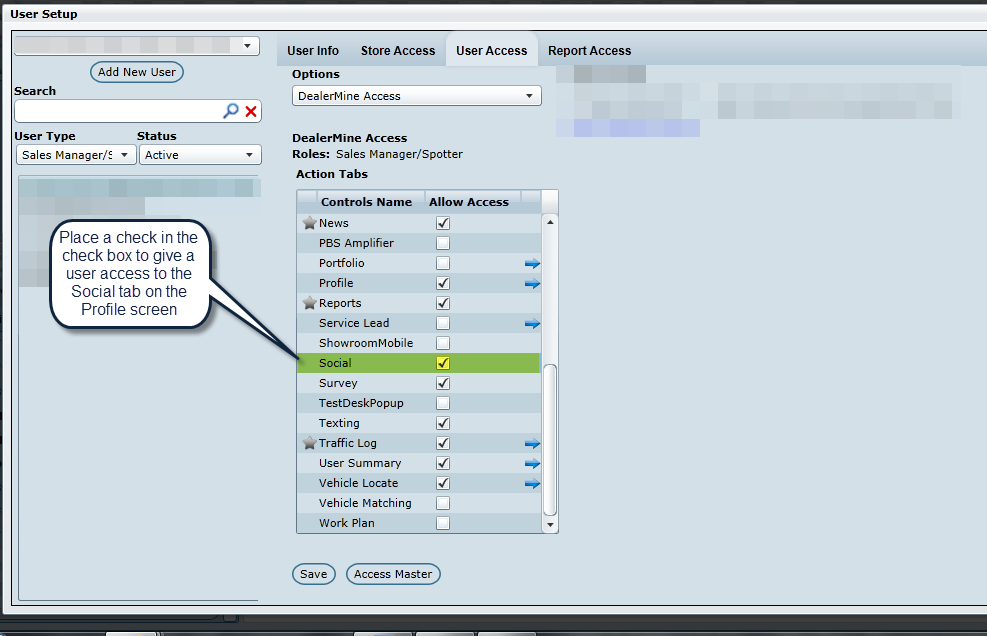Once the dealership has purchased Social (add on product) this menu item will be visible. The Social setup screen allows you to integrate your dealerships Twitter account with DealerMine.
Access to Tweet
Choose any user and check the box to grant access to that user to Tweet on behalf of your dealership
Range
Enter a range, followed by choosing KM or Miles. Only Tweets within that distance from your dealership will pull into Social.
NEW - Version 5.3 - Released May 28, 2015
Notifications
Any users that have access to Tweet can also receive notifications via email or text when Social leads come in with a Lead Temp score higher than the value entered. This will help to ensure no tweets are being missed if hot leads are coming into DealerMine that require immediate attention.
NEW - Version 5.9.4 - Released March 31, 2016
Social Setup
Now Social can be turned on/off per user. In User Setup>User Access>DealerMine Access a user can be given access to the Social Tab by placing a check in the Social check box, to turn off access uncheck the Social check box and the Social tab will not display for the user on the Profile screen.