Outbound Assist allows you to sync up verified "Caller ID's" with employees at your dealership using any direct line number or using the option of voice over IP. Meaning employees will make outbound calls from either a direct line or voice over IP, and the display can be any verified "Caller ID" number.
Using your mouse, select a Caller ID in the top grid
Select a user in the grid
Click the Options drop down and choose "Add Location"
Each user must have at least one location setup to begin using Outbound Assist or if using Voice over IP a location isn't necessary, since essentially DealerMine becomes the phone for the customer, allowing them to talk through their computer or using a headset regardless of where they are located at the time of login.
Direct In Dial Number
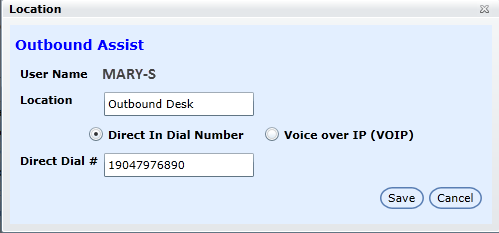
Enter a Location, which will describe the Direct Dial number being used. Ie. Outbound Desk
Enter the Direct Dial #
Hit Save
Voice over IP (VOIP)
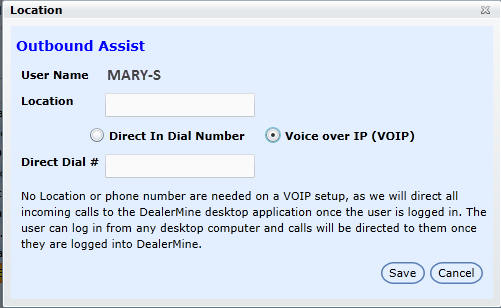
No Location or phone number are needed on a VOIP setup as all calls to the DealerMine desktop application once the corresponding username is logged in.
