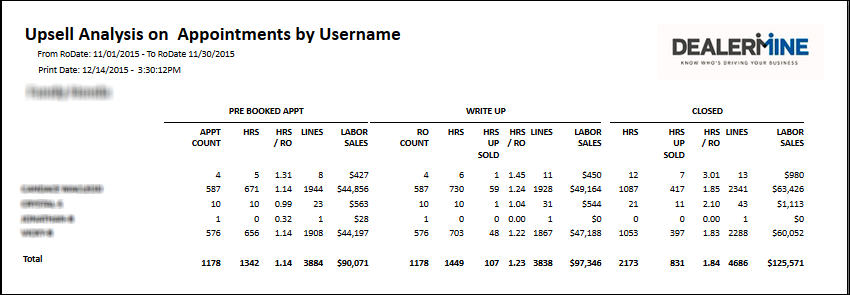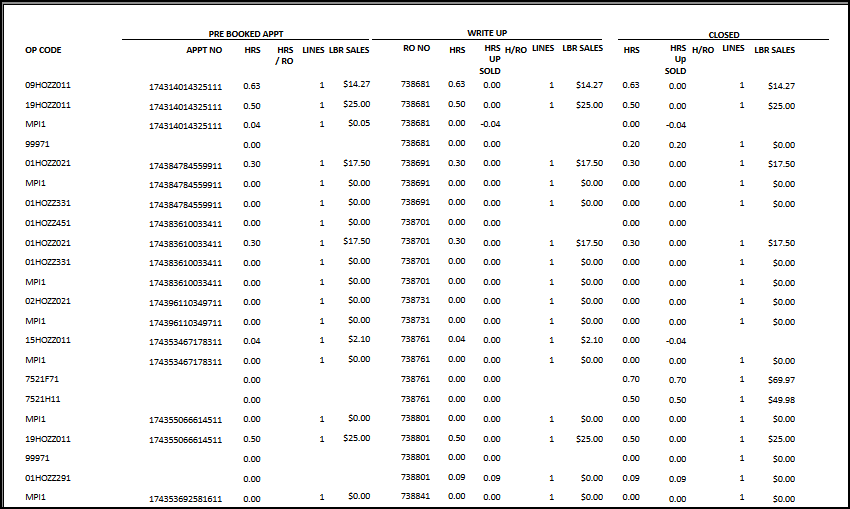The Upsell Analysis reports were created to track the appointment process which takes place in your Service Department. All sort options of the Upsell Analysis Reports allow you to capture what was originally booked, measure what is added on/or removed by the Advisor and the Technician after the RO is written up.
The data from this report includes all salestypes (C, W and I). During the appointment process there is never any guarantee that the salestype on each opcode won't be changed during the write up or when the RO gets closed. This is why we do not give the option to run this report by saletype. If we did then you would be unable to see the full view of the process from Appointment to writeup to RO close out.
This report is based on the RO Date, not Booked Date or Appt Date which other reports may be based on.
The Upsell Analysis can be run using any of the following eleven options:
Appointments by Username
Appointments by Advisor
Appointments by Technician
Appointments by Maintenance Group
Walk-Ins by Advisor
Walk-Ins by Technician
Walk-Ins by Maintenance Group
Total Shop by Username
Total Shop by Advisor
Total Shop by Technician
Total Shop by Maintenance Group
Viewing & Navigating
1. Appointments by Username
The left hand side will list all usernames set up in DealerMine that have booked appointments for the time frame being reported on.
PRE BOOKED APPT section - includes # of appointments booked, Hrs, Hrs per RO, Lines and Lbr Sales
WRITE UP - includes RO's generated, Total Hrs, Hrs up sold, Hrs per RO, Lines and Lbr Sales
CLOSED - Hrs up sold, Hrs per RO, Lines and Lbr Sales.
Total - You should be looking for a steady increase from section to section, showing upsell taking place on write up and/or closed RO, meaning upsell may have happened by the Technician also.
Double click the username for more details as follows: